Google Analytics sampling can really mess up a custom Excel report! The Free Google Analytics Connector included with all Analytics Edge Add-ins has the ability to minimize sampling problems with large sites and long time frame queries. Simply add a date dimension (Date, Week, Month), then check the box to Minimize Sampling on the Options tab, and Analytics Edge will make separate queries for each date in the selected date range and merge the results into a single table.
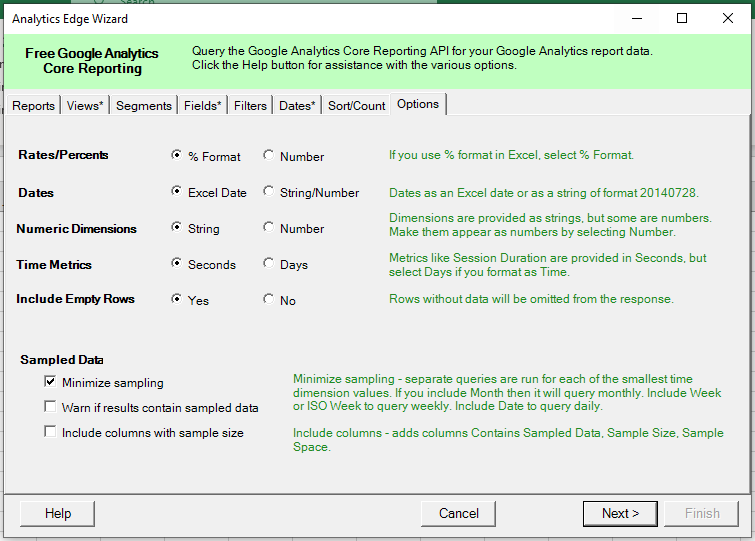
How does this work?
Data sampling occurs in Google Analytics when the data you need for your report involves over 500,000 sessions. Google samples the data to make the report faster and reduce the load on their server. The single most effective technique to reduce sampling is to shorten the time frame for your query (involving fewer sessions). Analytics Edge breaks your request into separate queries with shorter time periods, then joins the results together for you. By using the date dimensions already in your query, all of the metrics reported are accurate — there is no special handling required for average or rate metrics (unlike with other tools).
 For example, if the query included the Month of Year, and ran for a full 12 months, you might get sampling for the full query, especially if you used segments. With the Minimize sampling option checked, the connector would make a query for each month (each row), and append the results together. This makes the query results look identical to the full-year query, with less chance of sampling affecting your numbers.
For example, if the query included the Month of Year, and ran for a full 12 months, you might get sampling for the full query, especially if you used segments. With the Minimize sampling option checked, the connector would make a query for each month (each row), and append the results together. This makes the query results look identical to the full-year query, with less chance of sampling affecting your numbers.
Note that there are some limitations — make too many queries and you will hit an API query limit. It is pretty big, but if you make a lot of long-term daily queries it is surprising how quickly they can add-up.
Mixed time dimensions, accurate data
Also note that if you use multiple time dimensions in the query, like Date and Month of Year, Analytics Edge will make queries for the smallest — the Date in this example. You will always get the finest resolution possible, and the most accurate numbers; Analytics Edge always queries Google Analytics asking for the HIGHER_PRECISION sampling level.
Let Analytics Edge take the effort out of your reporting efforts.