A flurry of interest in the Analytics Edge MailChimp connector over the past few weeks has made me realize that most of the email marketing automation examples I have posted have focused on the Constant Contact connector. While all of it can be just as easily applied to MailChimp, there are a few differences in the products and how the connectors work. The automation potential is the same.
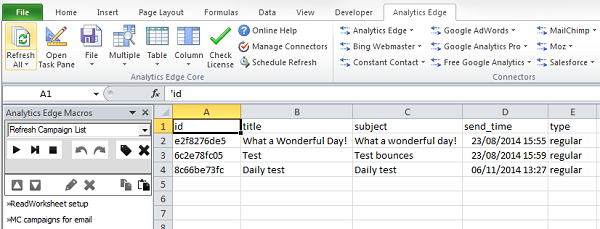
A common challenge is producing multi-campaign summary reports. This type of report is actually really easy with the Analytics Edge Core Add-in; the process goes like this:
1. create an Analytics Edge macro that gets the campaigns of interest. It could be driven by a date range, specific keywords in the name, the segment it was sent to, or just dump the whole lot to a spreadsheet and let you manually edit it.
2. create an Analytics Edge repeating macro that steps through that list and grabs the metrics for each of the selected campaigns, merging them into a summary report as it does.
This process is demonstrated in the free Branded Agency Report. Note that these reports are very easy for me to produce with Analytics Edge, so if you have a custom reporting challenge, don’t be afraid to ask: I can usually deliver a proof-of-concept in no time.