With the Analytics Edge Google Search connector, you can easily get week-to-week or month-to-month reporting in a single query.

Using the new ‘MultiQuery’ capability, you select the dimensions and metrics you want, then pick the time period of interest (select the whole 2-week or 2-month period).

The final step is to select the matching time period on the MultiQuery tab (by 7-Day or by Month), plus choose the Layout option Horizontal – Group by Metric.

The result will be pairs of columns for each metric in your query, one for each time period (colored here for clarity).
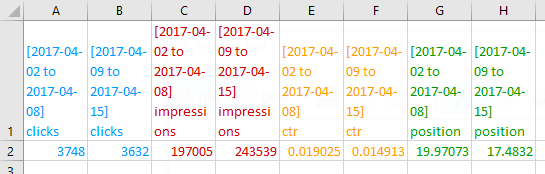
Discussion
This time-based multiquery can be used with any combination of dimensions and metrics, even if you use filters (e.g. search metrics for a specific query or page over time).
You can have more than 2 time periods in the trend report, but the Google Search Console only has data for the past 90 days. You could do three 28-Day periods (totaling 84 days), or 12 weeks.
For weekly reporting, you can report rolling 7-Day periods (ending on the last day of the period selected), or calendar weeks (Sunday-to-Saturday or Monday-to-Sunday). Note that if you select calendar weeks, only whole weeks will be reported i.e. no partial weeks. That means you should get 12 periods, but if all the dates are not available on the day you run the report it may drop to 11 periods.
The Date tab selections and the MultiQuery date options interact, so selecting ‘duration 2 months’ and ending at ‘end of Last Month’ on the Date tab allows you to get calendar months when selecting ‘by Month’ on the MultiQuery tab. If you select ‘duration 2 months’ and ending at ‘end of Current’, it would return a rolling 2 month period ending a couple of days ago (Google Search Console data is delayed by a couple of days).
Sorting works on each individual query, but when the queries are joined, the first time period determines the base report order. So if you report on pages sorted on impressions, the report will be order by the highest impressions for the first time period.This could result in new pages added after that date appearing at the bottom of the report, even though they have lots of impressions.