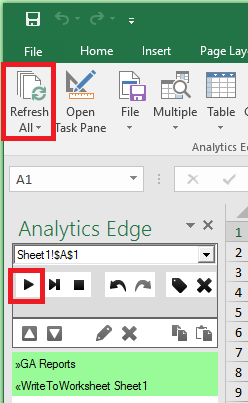The Analytics Edge Add-in is holding your query results in memory, where you can easily manipulate it with other Analytics Edge functions. When you are ready, you will want to write the results into an Excel worksheet.
The easiest way is to select a cell in the target worksheet, then pick the function File > Write to Current Cell.
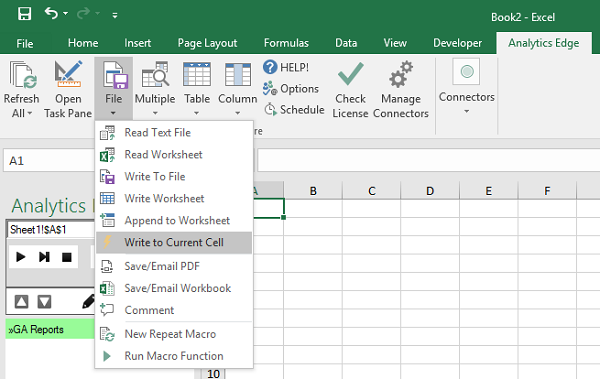
When you write the results to a worksheet, you will notice that the temporary “Æ Step Results” worksheet is removed automatically. It will also be removed if you run or refresh any macro. It only appears when you are creating a macro or when you Step through one.
Your macro is now ready to be replayed at any time. This can be done by clicking the Run/Play button in the Task Pane, or click the Refresh All button on the Analytics Edge ribbon.