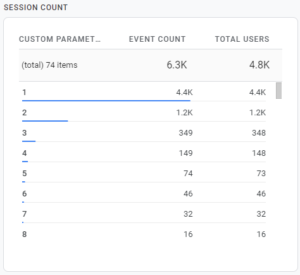 It is easy to get a Session Count fields added to your Google Analytics 4 reports — just add a custom dimension for the existing event parameter! The data doesn’t start collecting until you do this, so do it now!
It is easy to get a Session Count fields added to your Google Analytics 4 reports — just add a custom dimension for the existing event parameter! The data doesn’t start collecting until you do this, so do it now!
Add A Custom Dimension
For unknown reasons, Google didn’t provide built-in dimensions for many of the existing event parameters that are automatically tracked in Google Analytics 4. If there isn’t a dimension defined, then you can’t include it in a report. Session Count is one of those dimensions — if you create a new Custom Dimension to expose the existing ‘ga_session_number’ event parameter, you will be able to improve your reporting.
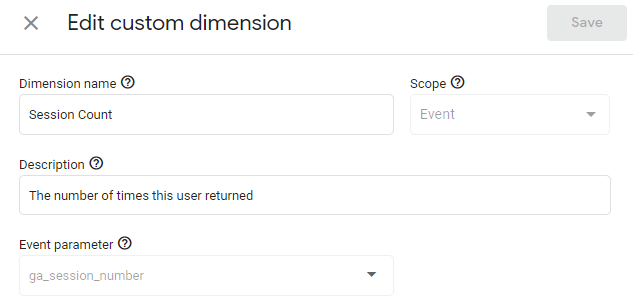
The data starts collecting after you define the custom dimension, so don’t put this step off!
View The Reports
After a day or two, you will be able to click on the ‘session_start’ entry in the Events report, and you will be taken to a detailed report.
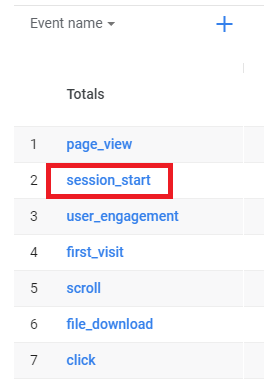
In that detailed report, a new panel will appear with the Session Count custom dimensions that you defined earlier. Hovering over an entry will show you the whole value.
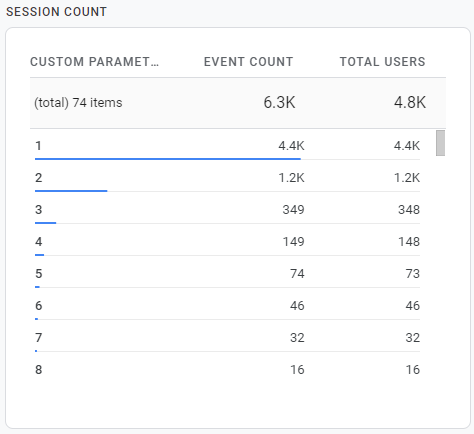
Session Count Reporting With The Google Analytics Connector
For Analytics Edge users, you can also improve your reporting using the new custom dimension — just check the Fields tab of the Google Analytics 4 Report wizard. All your custom dimensions are now available.
Add the new Session Count dimension along with the Event count or Active users metric, and Filter for the Event name of ‘session_start’.
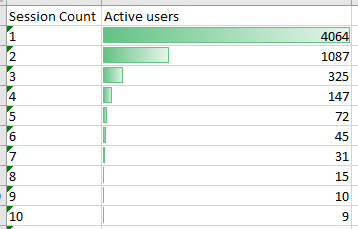
Note that even though the Session Count is a dimension (a text string), you can sort it numerically on the Sort tab and keep only the top 10 rows.