Analytics Edge has a variety of connectors available. They can be installed, updated and uninstalled using the License wizard. When you add a paid connector, it automatically starts a 30-day free trial period.
1. Open the Licnese wizard
In Excel, on the Analytics Edge ribbon bar, click on the License button to open the wizard.
2. Install the connector you want
In the wizard, click on the entry for the connector you want to load. A second tab will appear with details about the connector release and buttons to Install/Uninstall. Click the Install button.
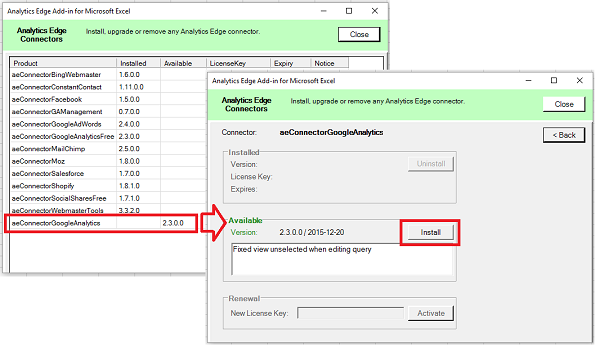
3. Restart Excel
You will be told to Restart Excel for the changes to take effect. There should be a new button on the Analytics Edge ribbon bar for the connector(s) you have added.
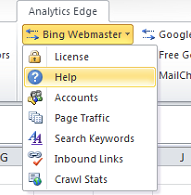 4. Configure the Connector
4. Configure the Connector
Each connector has its own configuration requirements and help documentation. See the connector’s Help menu for more information.