It may sound like a simple request, but splitting a column into rows is something you can’t do in Microsoft Excel without resorting to Visual Basic programming or using an add-in, like the Analytics Edge Core Add-in. Among many other functions, the add-in includes the ability to split a column into multiple rows without programming. This makes it easy to extract detail rows from summarized data.
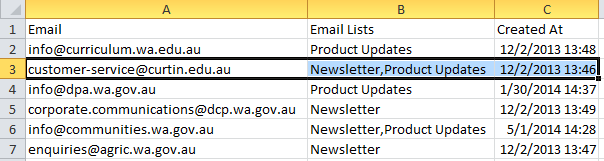
As an example, a downloaded file containing email marketing information contains a column showing which mailing list each contact is a member of. Some contacts are members of multiple lists, and they are all included in the column. This makes it impossible to use Excel’s sort, filter or pivot table functionality to split up the contacts by list membership.
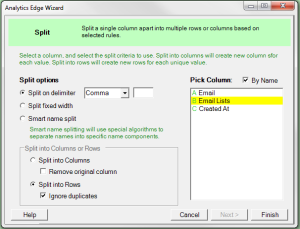 Using the Analytics Edge Core add-in and its simple wizard interface, the column can be split into multiple rows, with separate rows for each value.
Using the Analytics Edge Core add-in and its simple wizard interface, the column can be split into multiple rows, with separate rows for each value.
After the split operation, each mailing list value appears on a row of its own, along with a copy of all the values from the other columns. No formulas or programming required.
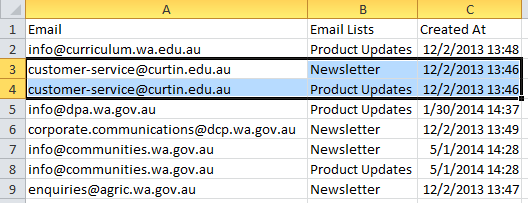
The Split wizard is just one of over 25 simple wizards included with the add-in, all designed to make it easy to automate your report updates from inside Microsoft Excel. Just combine a series of simple steps like this to update your report, and Analytics Edge will automatically record it into a macro. Report updates have never been so easy!
The Analytics Edge Core add-in is free for 30 days, and only $75 / year thereafter. Combine it with a growing list of web service connectors to automate your data downloads and report updates.