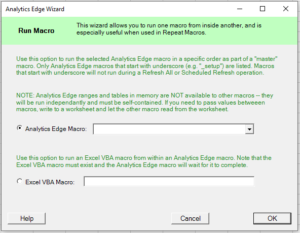 The Run Macro Function in the Analytics Edge Add-in lets you run other Analytics Edge macro or Excel VBA macros. This would typically be used to create a ‘master’ macro that runs through a specific sequence of other macros. With v7 of the Add-in, you can also trigger Excel VBA macros, which opens the door to running custom VBA code that does things Analytics Edge does not enable.
The Run Macro Function in the Analytics Edge Add-in lets you run other Analytics Edge macro or Excel VBA macros. This would typically be used to create a ‘master’ macro that runs through a specific sequence of other macros. With v7 of the Add-in, you can also trigger Excel VBA macros, which opens the door to running custom VBA code that does things Analytics Edge does not enable.
The Run Macro Function can be added to your Analytics Edge macros at any time. The wizard will automatically list ONLY those other Analytics Edge macros whose names start with an underscore (e.g. _Special Macro). Since the Refresh All action will NOT run those underscore macros, this allows you to create special macros that are only triggered then the Run Macro Function command runs.
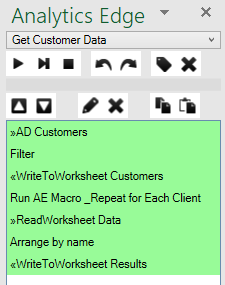 Wrapping a Repeat Macro: Setup and Summary
Wrapping a Repeat Macro: Setup and Summary
Repeat Macros can require setup to clean the source worksheet list, and they can require processing of the results to create a summary. Since the Repeat Macro function repeats the entire macro, the setup and summary need to be performed in a different macro.
The Run Macro Function can be used with a repeat macro in a nice clean solution: name the repeat macro with an underscore (_Repeat for each account), and then create a master macro that uses a Run Macro Function to run the repeat macro. The master macro could perform functions that are required to setup the repeat macro properly, run the repeat macro, then summarize the results of the repeat macro.
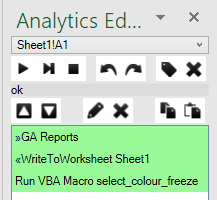 Special Formatting In Excel: VBA Control
Special Formatting In Excel: VBA Control
If you have a VBA subroutine that will perform a specific data import or some special formatting of the results of an analysis, you can trigger it at the end of the Analytics Edge macro that writes out the data. Enjoy full automation, from end to end!
Just add a Run Macro Function to your Analytics Edge macro, and Analytics Edge will call the VBA subroutine, waiting for it to complete before continuing.