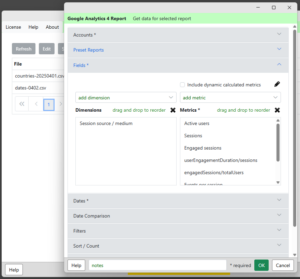 Power BI can use CSV or Excel files as a data source and Analytics Edge can automate the refresh of those files. This combination provides a few benefits over the typical cloud-based connector solutions like Windsor.ai or Supermetrics:
Power BI can use CSV or Excel files as a data source and Analytics Edge can automate the refresh of those files. This combination provides a few benefits over the typical cloud-based connector solutions like Windsor.ai or Supermetrics:
- cost — the Exporter GSC is free with no limits; the Add-in for Excel and Desktop App have extra data transformation capabilities for only $149 per year
- no account, query, row or refresh limits — your computer does all the work
- eliminate privacy or data security concerns — your data doesn’t pass through an intermediate cloud service
- it can’t get any faster — you get the data straight from the Google API services
- reducing the data volume and the work required — Analytics Edge connectors and transformation functions pre-process the data
- get your work done fast — Analytics Edge is a powerful, no-code (wizard-based) solution
- no row limits — Analytics Edge can write direct to CSV/TSV files; no worries about million-row limits or workbook instability
Note that the refresh of the files happens on your computer and can be scheduled. You can try any Analytics Edge product, fully functional and free, for 30 days with no credit card required.
Analytics Edge is available as an Add-in for Microsoft Excel (on Windows), as a Desktop App (Windows and MacOS), or try the Exporter series for Google Analytics (GA4) or Google Search Console (GSC) (Windows and MacOS). Download now