The long awaited Google Search Console (Webmaster Tools) API update is finally out, and here’s a quick review of some of the new capabilities and limitations. It’s not yet time to give up the old Webmaster Tools CSV download scripts just yet, though; the new Search Analytics Query method fills a big void but there is still a number of other Search Console datasets unavailable in the new API. Google has said this is not a finished product, though, so expect changes.
The Analytics Edge Webmaster Tools Connector v3.0 supports both the old Webmaster CSV downloads and the new Search Console API, and makes it easy to get your data into Excel.
Not All The Data, No Sorting Options
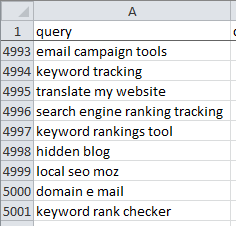 Before I get started, though, those of you hoping to start massive data mining projects with your search metrics will be disappointed; the new API it is limited to 5,000 rows (default 1,000) of data — less in some query combinations. Another annoyance is that the queries are always delivered in order of the most clicks, with a random secondary sort.
Before I get started, though, those of you hoping to start massive data mining projects with your search metrics will be disappointed; the new API it is limited to 5,000 rows (default 1,000) of data — less in some query combinations. Another annoyance is that the queries are always delivered in order of the most clicks, with a random secondary sort.
The Analytics Edge Connector always downloads the maximum row count, and allows you to sort the results by any metric combination.
Dimension Flexibility
Queries can be made with just the metrics to deliver those top-of-the-report numbers for Total Clicks, Total Impressions, CTR and Avg. Position. You can also include the Date to reproduce the requisite trend chart. The date range is still limited to approximately 90 days (3 months), so longer-term trends will require a download-and-store solution.
Analytics Edge provides a free workbook that automates the process on a weekly or monthly basis.
The meat of the data can be sliced and diced by any combination of Queries, Pages, Countries and Devices, giving the API a capability beyond what you can get in the web interface. This is a dataset begging for a slice-and-dice segment analysis! Unfortunately, as you add dimensions, you get less data, dropping to around 3,500 rows.
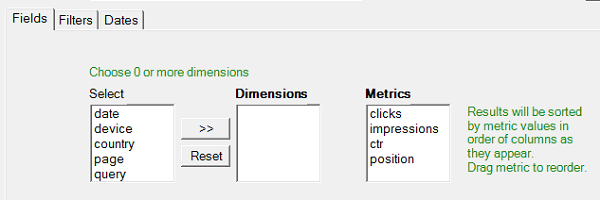
The date cannot be combined with the other dimensions.
Filter Freedom
Your filter options mimic the web interface, although most people probably haven’t figured out you can actually filter on Queries, Pages, a specific Country, Device or Search Type all at the same time. One noticeable difference over the old CSV downloads is that you can’t select all search types together, you have to pick one of web, image or video. This is consistent with the new web interface, so it shouldn’t be a surprise.

Analytics Edge automatically converts from the 3-character ISO 3116-1 alpha-3 codes (GBR) used by the API to full country names (United Kingdom).
Date Challenges
The final caveat has to do with the date range selected. We know there is 90-day limit and that the data may be delayed by a couple of days, but it might be 3 sometimes. You need to test to see which days have data before you can ask for the most recent 7 or 28 days. This means 2 queries are required in many cases: e.g. the first to determine which dates are available, and the second to query the most recent 7 day range.
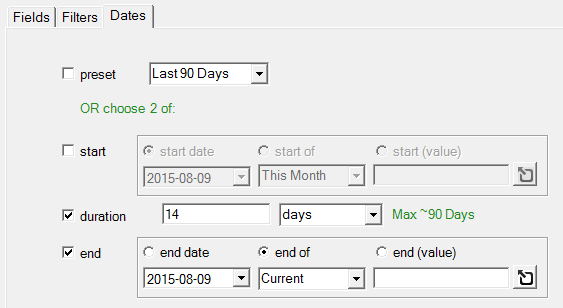
Analytics Edge automatically does this for you, always giving you the most recent data and flexibly adjusting the date range to suit your needs and the availability of the data.
Summing It Up
The new Google Search Console API provides a good first step to filling the void but there is a long way to go before it satisfies most web analysts cravings for data. Maybe it is a good thing – we can’t get lost in endless analysis sessions and don’t need sophisticated tools. Keep it simple; keep it focused.
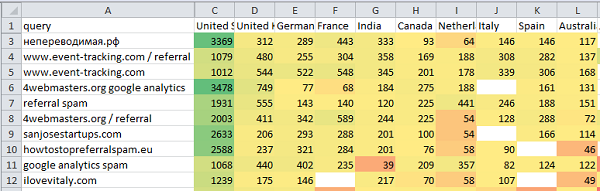
Which referral spam villains are annoying which country the most? The new Search Console API opens up new analysis possibilities. Analytics Edge makes it easy to get the data you need into the format you want it in. The Analytics Edge Webmaster Tools Connector is available for only $50/year (free for 30 days).