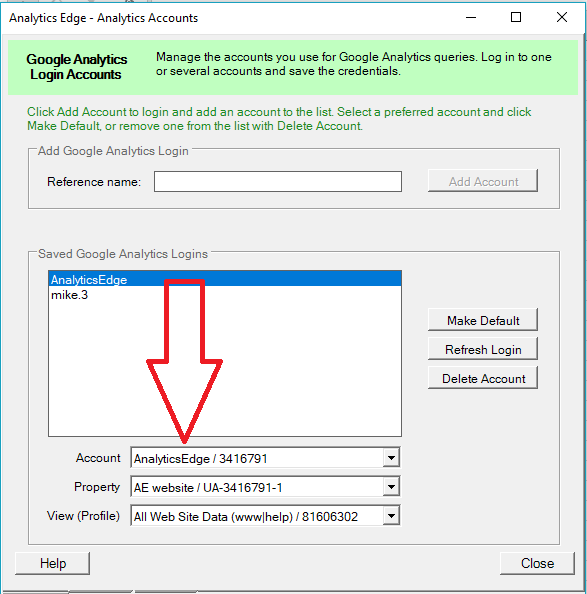This Google Analytics API error indicates that the account you are using cannot access the Google Analytics view (profile). This usually happens when the Google Analytics account owner removes your access (a typical agency problem).
Note: confirm that your add-in and all connectors are properly licensed (open the License wizard to confirm). In some scenarios, an expired connector license will result in random errors that include this one.
To fix the problem, confirm that the account being used has access to the Google Analytics view (profile) being referenced in the query. The easiest way to do this is to open the connector’s Account wizard, select your account and see if the view is listed as one of the possible selections at the bottom.