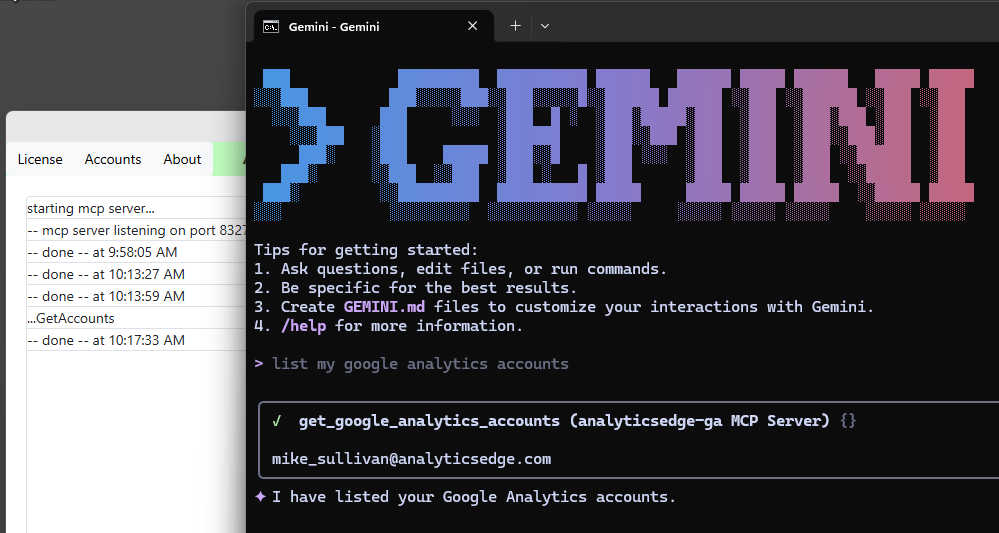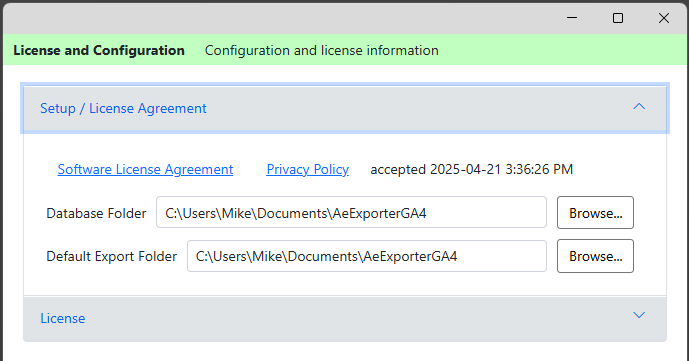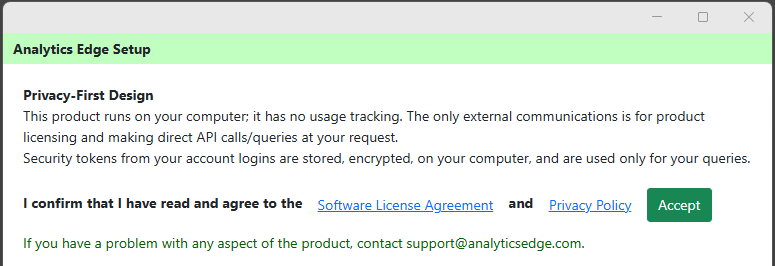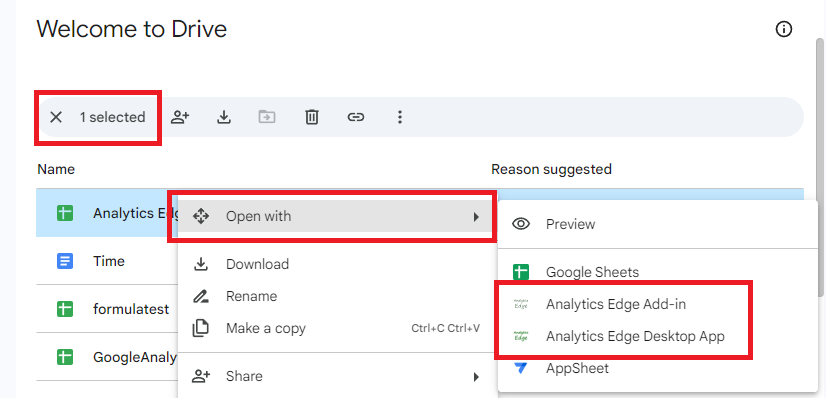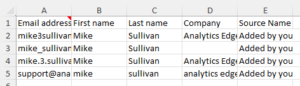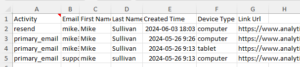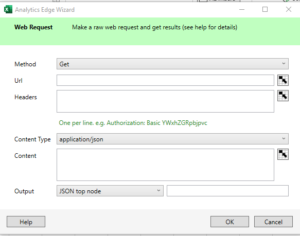The Accounts wizard allows you to interactively add, refresh or delete accounts from your installation. More
Function Wizards (filter at right)
MCP GA About
Opening the About wizard will show your some details about the MCP server installation. Share this information with support if you have a problem. The ‘self test’ will open a browser window that you can close — it tests a critical function of the account login process. More
MCP GA Help
When the application starts, it will confirm that the mcp server is listening. As your AI makes queries, status updates will be logged; for example, asking for your Google Analytics accounts listing will show the ‘GetAccounts’ function was run.
MCP GA License
Should you have a problem with your license, the Licnesee wizard shows you the current status. The Experimental release has a trial license that lasts several months.
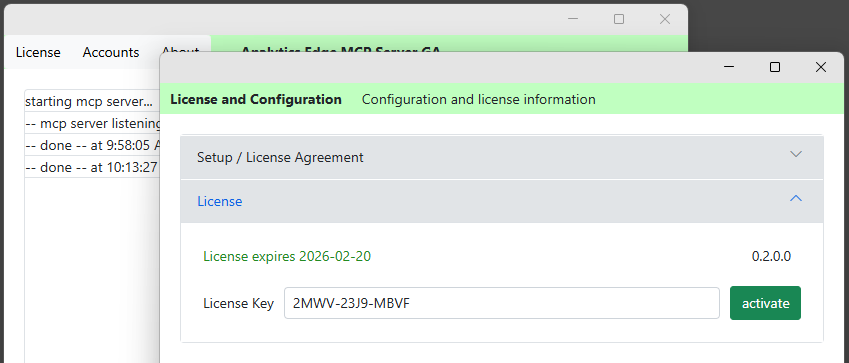
*MCP Server for Google Analytics
EXPERIMENTAL
This product is experimental and may change significantly before being released…or dropped.
Please provide feedback to support@analyticsedge.com if you find the product useful.
Installation
On a Windows computer, download/run the installer:
https://www.analyticsedge.com/downloads/AnalyticsEdgeMcpGA.appinstaller
The application setup will run. Start by reviewing and accepting the software license agreement and privacy policy.
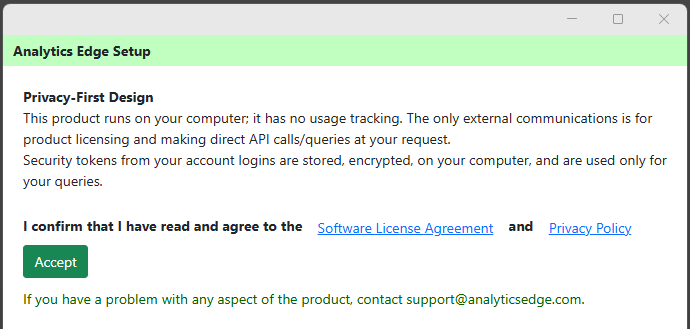
All Analytics Edge software is free to use for 30 days. Experimental releases are licensed at no cost for several months. To activate the license, simply login to the Google Analytics account you want to use. A security token associated with your account will be encrypted and stored on your computer for exclusive use by the product.
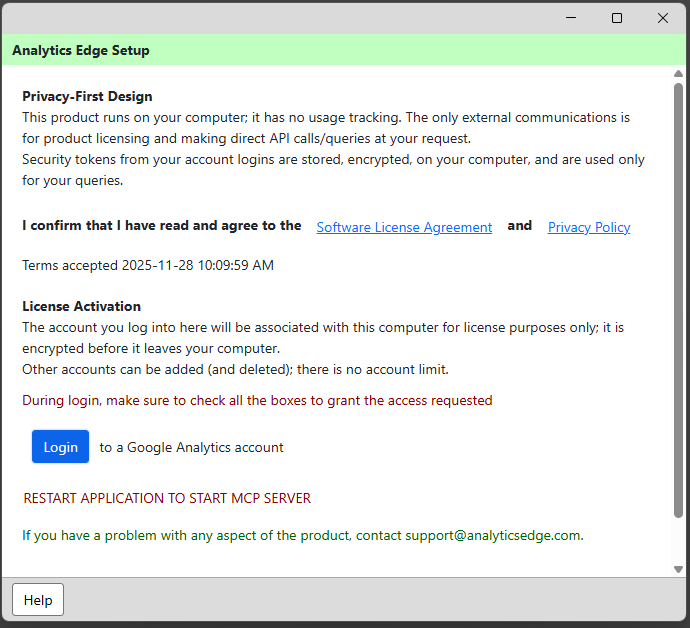
Account Login/License Activation
When you click the Login button, a browser window will open to allow you to log into your Google Analytics account. You will then be asked to authorize the application, which will be identified as ‘AE Exporter’.
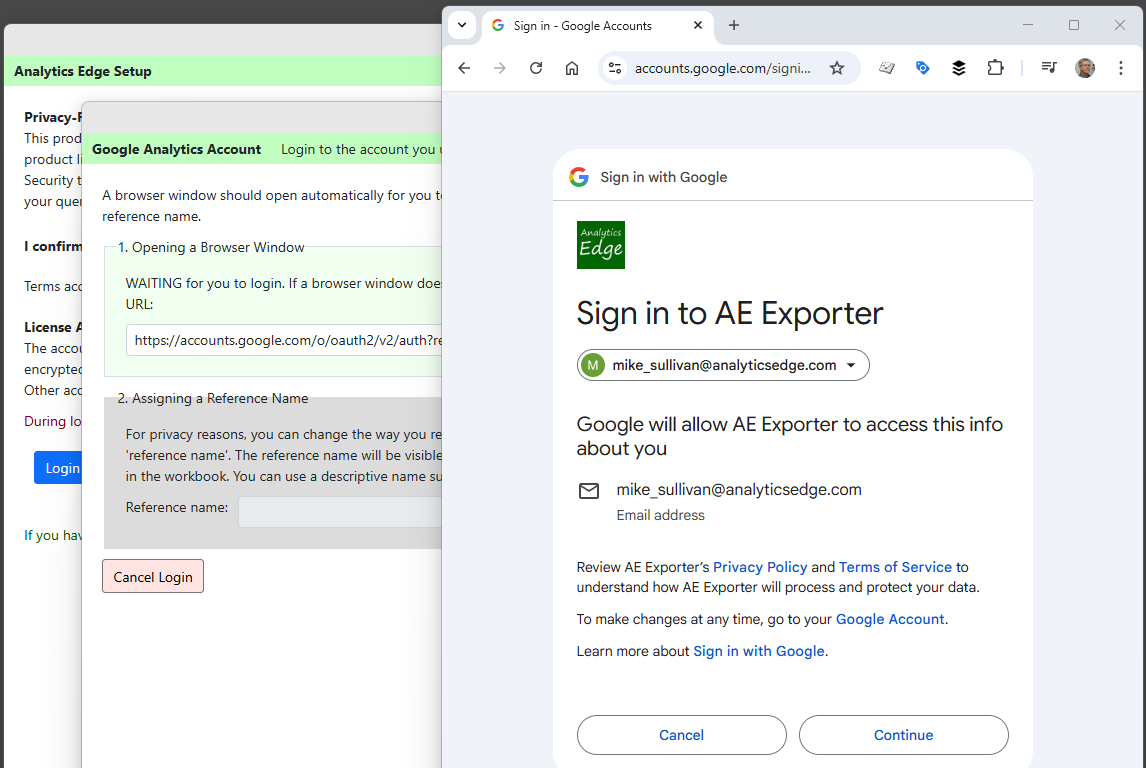
Then you will be asked to confirm the access permissions — CHECK THE BOX to allow access to your Google Analytics data. Note that this is read-only access — the product cannot make any changes to your accounts or properties.
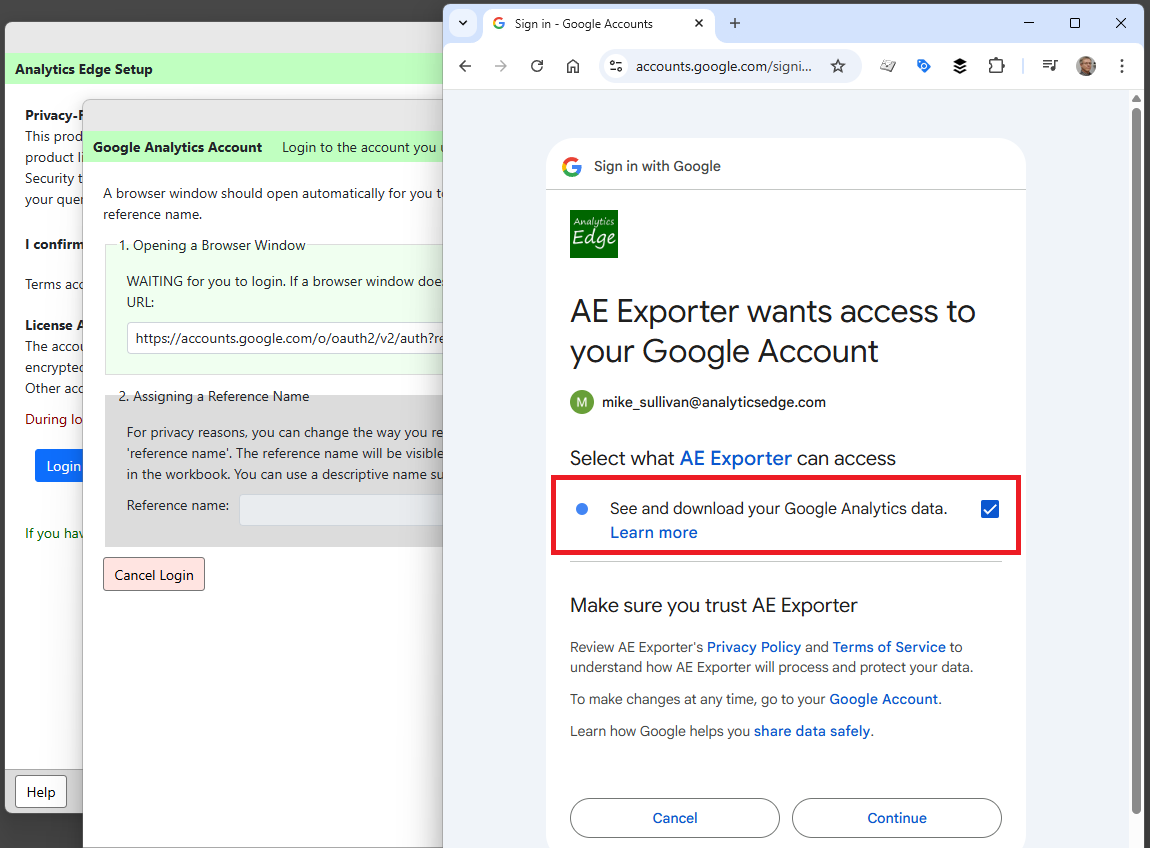
You can then close the browser window and return to the application…
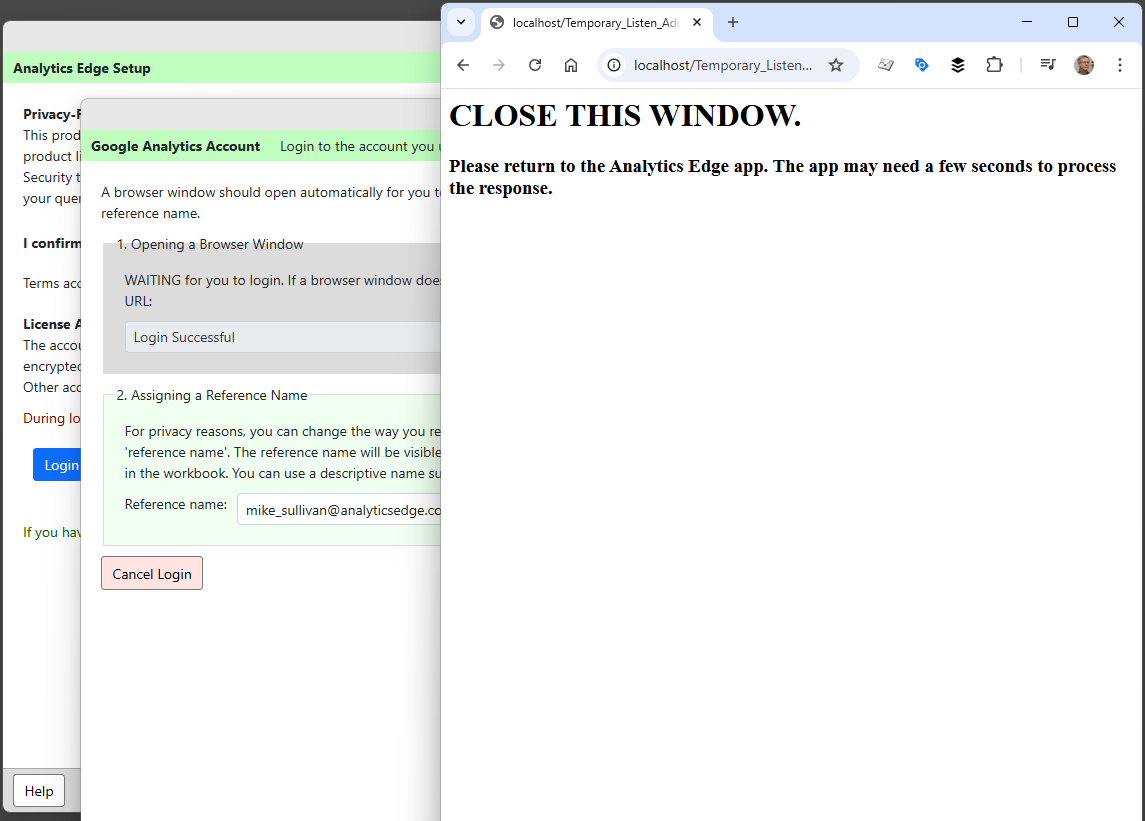
…where you can accept or change the reference name used to identify your account. This reference name will be visible to the AI, so you can change it to protect your personal information into “my account”, “work account”, “agency account” or other non-specific name.
Remember that you will be conversing with an AI and using this reference name in the instructions, so make it easy and natural to work with.
Click the OK button to accept the reference name and save your account.
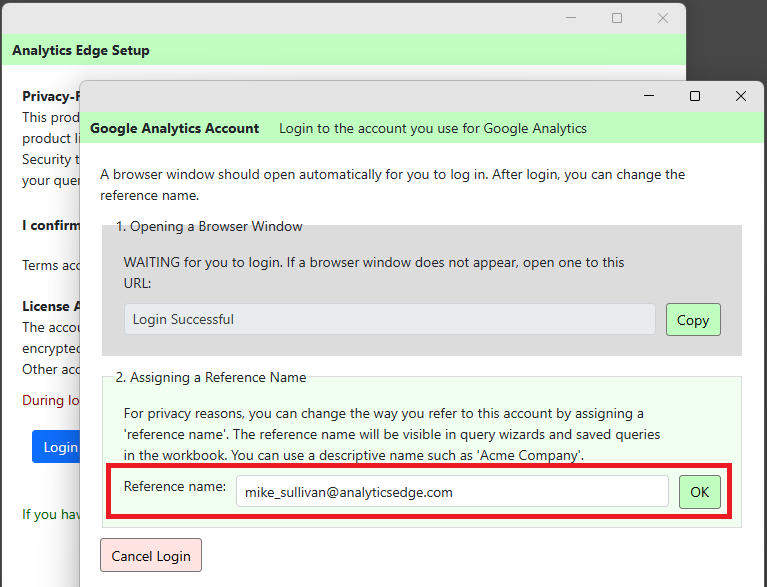
Setup is now complete. The MCP Server needs to be restarted to properly initialize.
Close the application by closing the window (‘X’ in the upper right corner). The application can be started from the Windows start > Analytics Edge MCP GA.
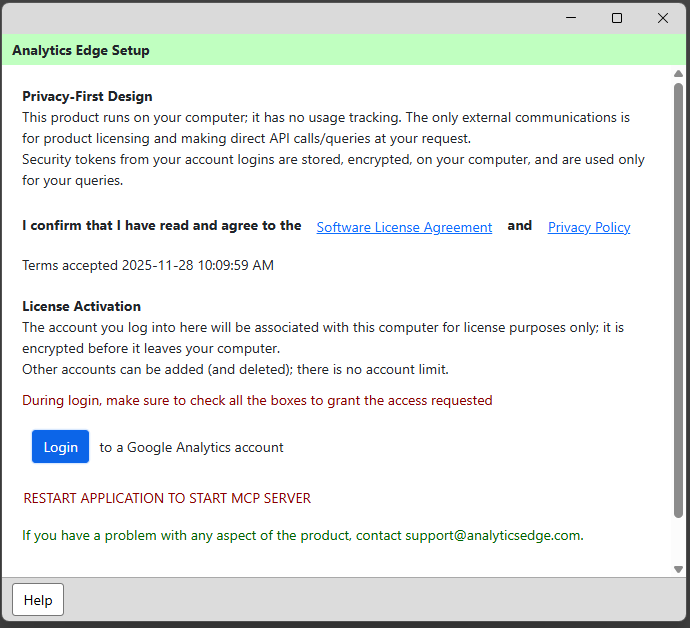
Note that the login credentials (security token) is encrypted and stored in a database in a ‘AeMcpGA’ sub-folder in your Documents folder. Contact support if you need to move it somewhere else.
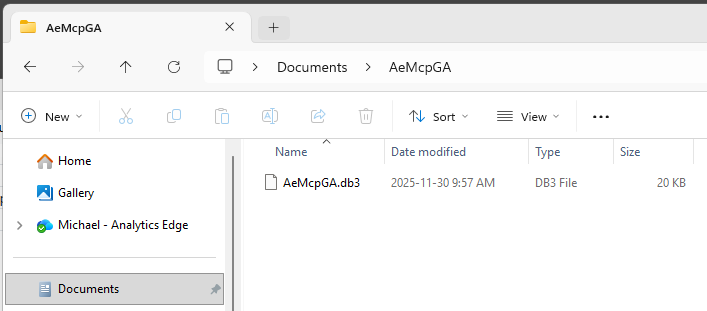
Final Step – Configure Your AI Client
When you restart the MCP Server, it will show that it is listening on port 8327 (default).
If you are using the Gemini CLI desktop client, click the link at the bottom to open the settings.json file and add a section for ‘mcpServers’ as described.
If you are using the Claude Desktop client, clikc that link to open the claude_desktop_config.json file and add a section for ‘mcpServers’ as described. Your file may differ from the one shown.
If you use a different AI desktop client, consult the documentation for adding an MCP server — instructions will be similar. Your file may differ from the one shown.
If you already use one or more MCP servers, note that there should be a comma between each server entry in the ‘mcpServers’ section.
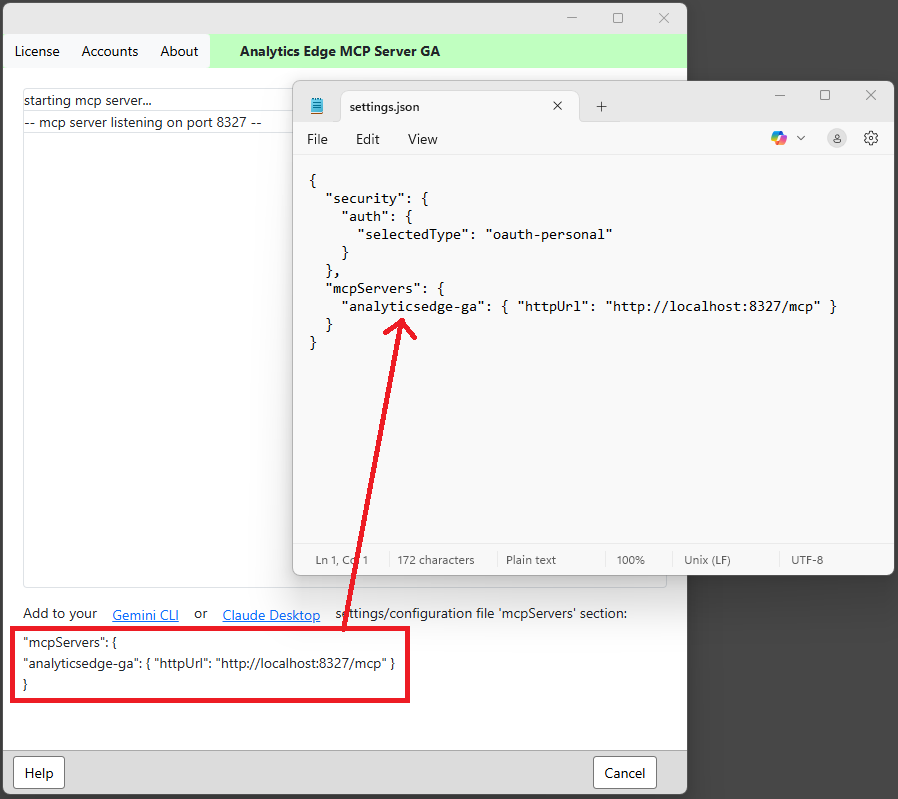
Send Email
 This wizard lets you send an email (Google or Microsoft) leveraging Analytics Edge range names to customize the subject, contents and/or sender list. More
This wizard lets you send an email (Google or Microsoft) leveraging Analytics Edge range names to customize the subject, contents and/or sender list. More
Exporter Scheduled Refresh Troubleshooting
On Windows Computers
The Analytics Edge Exporter products use the Windows Task Scheduler to trigger refreshes on the schedule you want. You can find the Task Scheduler itself from the Windows start search bar by searching ‘Task Scheduler’.
Exporter-scheduled items are named ‘AeExporter…’ in the list of scheduled tasks. The Description field contains the path to the file that is to be refreshed. Click ‘Properties’ to edit the entry and see the details.

In the properties window, on the Actions tab, click the Edit button to see the command and arguments that will be run — you will need to scroll through the small arguments box to see all of it.

Note that this combination can also been seen in the Exporter’s Schedule wizard in the Command Line section. Confirm the app has the same name — it can change if you update the product.

Copy that command line sequence from the wizard. You can then open a Command Prompt from the Windows start search, and paste the line to test the refresh — the app should pop open and refresh that query (it could be very quick).

You can also remove the ‘/erefresh…’ portion and run that — it should simply open the app.
Troubleshooting
By going through the steps above, you should be able to see if:
1 – the command line can open the app
2 – the command line can refresh the query
3 – the scheduled refresh properties are the same as the command line
Hopefully any problem will become evident and can be corrected at that point.
Other notes to consider:
- your computer must be turned on and logged in for the task scheduler to run properly. Screen lock is ok.
- the file must be accessible to the background command line processes – sometimes network drives or OneDrive/Google Drive/Dropbox synchronized folders may not be available.
Schedule Manager
This application is used to managed schedule refreshes for the Analytics Edge Add-in for Excel on Windows computers. If you have problems with a scheduled refresh, see the troubleshooting guide. More
Exporter License
After the product has been activated, you can change the location of the default folders or reactivate the license key after a computer update.
* Exporter Orientation
The Analytics Edge Exporter products allow you to automate the download of data into simple CSV (comma-separated) or TSV (tab-separated) files that can be imported into virtually any application. There is no programming or knowledge of the APIs required; the query wizards use report-friendly field names and provide a simple, yet powerful capabilities to download and fine-tune your data in report-friendly formats. Download now
More
Exporter Quick Functions
Once a query has been made, you can make a few refinements to the data before it is saved. The last function at the bottom is a critical step: specifying the file to be saved. More
Exporter License / Configuration
This wizard lets you change the folder location of the database and the default location for exported files. You should backup the database file before changing the folder!
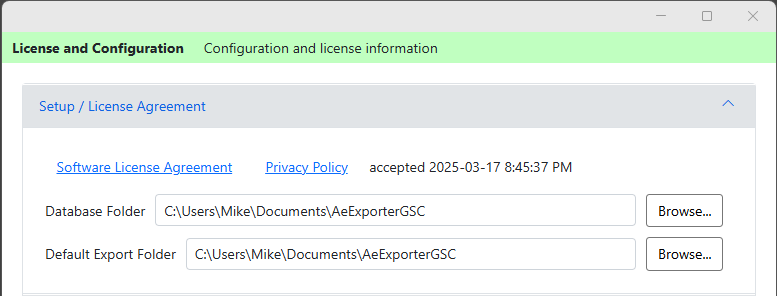
If you purchase a license key for the product (there is a button provided), you can enter and activate it here.
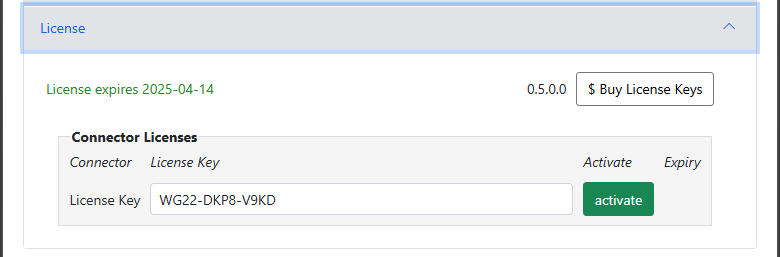
Exporter Schedule
You can schedule a query to be automatically refreshed daily, weekly or monthly. You can also run a refresh from a command line. Note that the options differ on MacOS from what is shown below (for Windows).
Exporter About
This wizard lets you see information about the product installation and allows you to perform a self-test to verify the functionality required for account logins. If you contact support about a probem, please include a copy of this information.
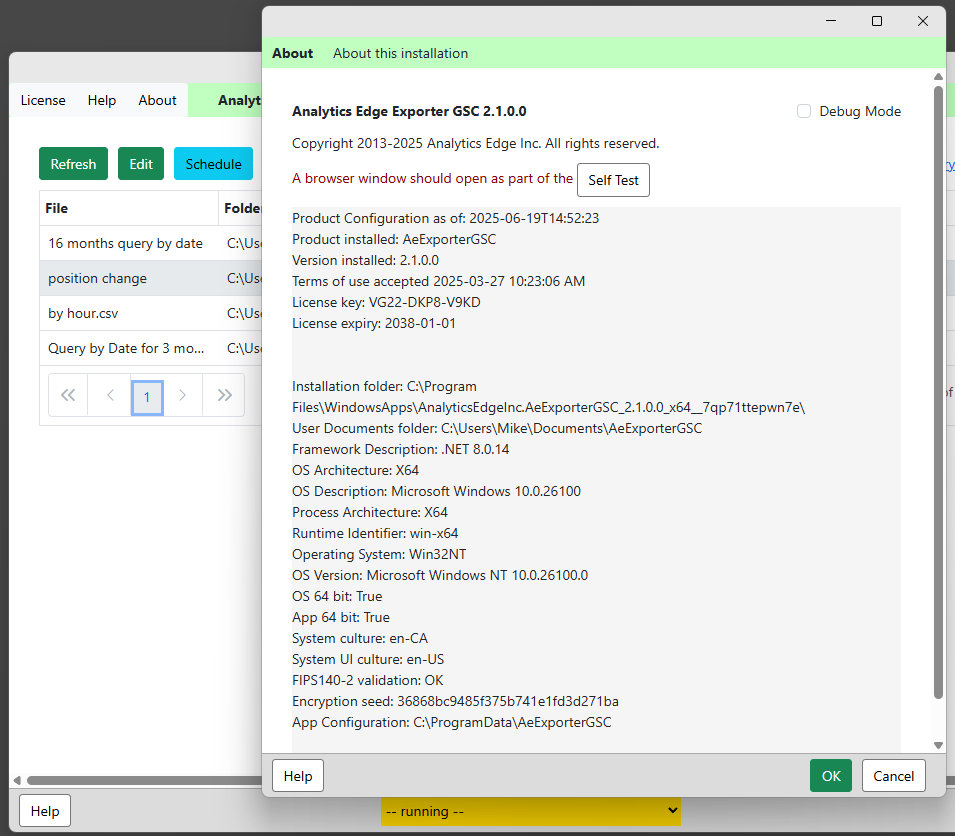
Exporter Setup
The setup process for the Analytics Edge Exporter products starts with agreeing to the Software License Agreement and Privacy Policy.
Google Analytics – Account Information
 The Account Information wizard of the Google Analytics connector allows you to get listing of the saved accounts and the Google Analytics properties available in them. More
The Account Information wizard of the Google Analytics connector allows you to get listing of the saved accounts and the Google Analytics properties available in them. More
AI Request
2025-09-08 latest update
Beta – this function is subject to change and may not retain backward compatability!
 Send selected columns along with some instructions to an AI service, getting text and tabluar responses. More
Send selected columns along with some instructions to an AI service, getting text and tabluar responses. More
Granting Access to Google Sheets Files/Folders
This page opens when you try to open a file or folder in Google Drive. Since Analytics Edge products are installed, not web-based, they cannot be opened in a browser, but you have granted permission for the product to access the file or folder.
Campaign Reports
Account Information
![]() The Account Infomation wizard is used to list details about one or all saved accounts. More
The Account Infomation wizard is used to list details about one or all saved accounts. More
V2 (old) API – Accounts – Constant Contact
 This wizard is used to authorize Constant Contact login accounts to be used by the old version 2 API queries. It is strongly recommended to move to the newer version 3 API accounts and queries as soon as possible. More
This wizard is used to authorize Constant Contact login accounts to be used by the old version 2 API queries. It is strongly recommended to move to the newer version 3 API accounts and queries as soon as possible. More
Accounts – Constant Contact
 This wizard is used to authorize Constant Contact login accounts to be used by the version 3 API queries. More
This wizard is used to authorize Constant Contact login accounts to be used by the version 3 API queries. More
* Add-in Orientation
When you install the Analytics Edge Add-in for Excel, a new ribbon bar will appear in Excel. License status is visible on the License button (‘License ok’). Starting with version 11, all connectors are pre-installed but they are still licensed separately.
 More
More
* Licenses
The License wizard for the Analytics Edge Add-in for Excel [and the Analytics Edge Desktop App] provide a single location to manage product configuration and licensing. More
Ads Reports – Facebook Ads
 The Ads Reports wizard of the Facebook Ads connector allows you to get a report of your ads preformance. More
The Ads Reports wizard of the Facebook Ads connector allows you to get a report of your ads preformance. More
MultiChannel Funnel Report – Google Analytics
This wizard is provided to enable deprecated Multi Channel Funnel queries for Universal Analytics.
UA Analytics Report – Google Analytics
This wizard is provided to enable deprecated Universal Analytics queries.
Accounts – Google Analytics
 The Accounts wizard is used to manage saved Google Analytics accounts for use by the connector. For security reasons, Analytics Edge stores your account information in an encrypted file on your computer, not in the workbook. Accounts are stored using Reference names, and the queries in your workbooks use a Reference name to identify which account to use. More
The Accounts wizard is used to manage saved Google Analytics accounts for use by the connector. For security reasons, Analytics Edge stores your account information in an encrypted file on your computer, not in the workbook. Accounts are stored using Reference names, and the queries in your workbooks use a Reference name to identify which account to use. More
Reports – Bing Webmaster Tools
 The Reports wizard of the Bing Webmaster connector allows you to get a variety of reports on the status and performance of your websites. More
The Reports wizard of the Bing Webmaster connector allows you to get a variety of reports on the status and performance of your websites. More
Reports – LinkedIn Ads
 The Reports wizard of the LinkedInAds connector allows you to get a report of the performance of your ads. More
The Reports wizard of the LinkedInAds connector allows you to get a report of the performance of your ads. More
Accounts – LinkedIn Ads
 The Accounts wizard is used to manage saved LinkedIn Ads accounts for use by the connector. For security reasons, Analytics Edge stores your account information in an encrypted file on your computer, not in the workbook. Accounts are stored using Reference names, and the queries in your workbooks use a Reference name to identify which account to use. More
The Accounts wizard is used to manage saved LinkedIn Ads accounts for use by the connector. For security reasons, Analytics Edge stores your account information in an encrypted file on your computer, not in the workbook. Accounts are stored using Reference names, and the queries in your workbooks use a Reference name to identify which account to use. More
Customers – Microsoft Ads
The Customers wizard of the Microssoft Ads connector allows you to get a listing of the customers available to a selected login account. More
Accounts – Microsoft Ads
 The Accounts wizard is used to manage saved Microsoft Ads accounts for use by the connector. For security reasons, Analytics Edge stores your account information in an encrypted file on your computer, not in the workbook. Accounts are stored using Reference names, and the queries in your workbooks use a Reference name to identify which account to use. More
The Accounts wizard is used to manage saved Microsoft Ads accounts for use by the connector. For security reasons, Analytics Edge stores your account information in an encrypted file on your computer, not in the workbook. Accounts are stored using Reference names, and the queries in your workbooks use a Reference name to identify which account to use. More
Reports – Microsoft Ads
 The Reports wizard of the Microsoft Ads connector allows you to get a report of the performance of your ads. More
The Reports wizard of the Microsoft Ads connector allows you to get a report of the performance of your ads. More
Google Analytics 4 Report
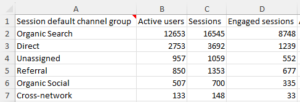 The GA 4 Reports wizard of the Google Analytics connector allows you to get a custom report for your GA property. More
The GA 4 Reports wizard of the Google Analytics connector allows you to get a custom report for your GA property. More
GA4 Realtime Report
Read Google Sheet
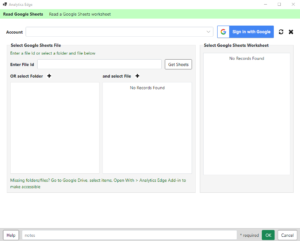 This Analytics Edge wizard is used to read the data from a Google Sheets worksheet. It always reads the entire sheet. More
This Analytics Edge wizard is used to read the data from a Google Sheets worksheet. It always reads the entire sheet. More
Write To Google Sheet
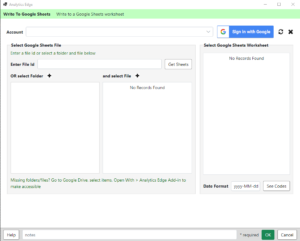 This Analytics Edge wizard is used to write the results of an analysis to a Google Sheets worksheet. It always overwrites the entire sheet. It can can be added as a separate macro function, or as an option from the Write to Worksheet wizard. More
This Analytics Edge wizard is used to write the results of an analysis to a Google Sheets worksheet. It always overwrites the entire sheet. It can can be added as a separate macro function, or as an option from the Write to Worksheet wizard. More
Web Request
Save/Email PDF
 This wizard lets you save an Adobe PDF copy of the Excel workbook, and optionally email it to someone. Email options include SMTP email or Google Gmail. More
This wizard lets you save an Adobe PDF copy of the Excel workbook, and optionally email it to someone. Email options include SMTP email or Google Gmail. More
Number Format
Analytics Edge supports Microsoft .NET Framework format codes which are slightly different from Excel format codes. The common variants are listed below, but see the references at the end for a full listing. More
* Mode: AE Macro
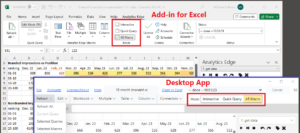 With this option, you can record a sequence of functions that can easily be edited and refreshed. Macros are created and edited using the Task Pane located to the right of the sheet. More
With this option, you can record a sequence of functions that can easily be edited and refreshed. Macros are created and edited using the Task Pane located to the right of the sheet. More
* Mode: Quick Query
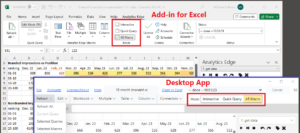 Available only for connector queries, selecting this option targets a new, refreshable query to be written to the selected worksheet/cell. After the query runs you will be presented with optional Quick Functions wizard. Intermediate results are visible in the ‘ᴁ Step Results’ worksheet behind the wizard. When you are ready, click the Write to Worksheet button to write the results to the originally selected worksheet/cell location. More
Available only for connector queries, selecting this option targets a new, refreshable query to be written to the selected worksheet/cell. After the query runs you will be presented with optional Quick Functions wizard. Intermediate results are visible in the ‘ᴁ Step Results’ worksheet behind the wizard. When you are ready, click the Write to Worksheet button to write the results to the originally selected worksheet/cell location. More
* Mode: Interactive
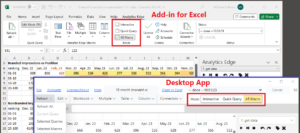 Choosing the Mode on the Analytics Edge ribbon lets you decide if you want a macro function or connector function to start an Analytics Edge Macro, a Quick Query, or simply run the function once (Interactive). More
Choosing the Mode on the Analytics Edge ribbon lets you decide if you want a macro function or connector function to start an Analytics Edge Macro, a Quick Query, or simply run the function once (Interactive). More
Write to Text File
 This Analytics Edge wizard lets you write the current table to a delimited text file, specifying the format to be used for dates. More
This Analytics Edge wizard lets you write the current table to a delimited text file, specifying the format to be used for dates. More
Total
 This Analytics Edge wizard is used to create a numeric aggregate row or column, like Total or Average. You can choose to aggregate only the first or last group of numeric rows or columns, and position the results before or after the numeric data, or to remove the original (now aggregated) data completely. More
This Analytics Edge wizard is used to create a numeric aggregate row or column, like Total or Average. You can choose to aggregate only the first or last group of numeric rows or columns, and position the results before or after the numeric data, or to remove the original (now aggregated) data completely. More
Top / Bottom
 This Analytics Edge wizard lets you keep or remove a specific number of the top or bottom rows. More
This Analytics Edge wizard lets you keep or remove a specific number of the top or bottom rows. More
Table Name
 This Analytics Edge wizard lets you save the current table, and switch back to it or reference it later in the macro. It can also assign Analytics Edge range names to all the columns. More
This Analytics Edge wizard lets you save the current table, and switch back to it or reference it later in the macro. It can also assign Analytics Edge range names to all the columns. More
Save/Email Excel Workbook
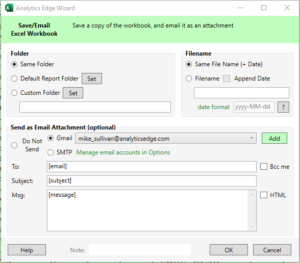 This wizard lets you save an Excel workbook copy or your report, and optionally email it to someone. Email options include SMTP email or Google Gmail. More
This wizard lets you save an Excel workbook copy or your report, and optionally email it to someone. Email options include SMTP email or Google Gmail. More
Repeat Macro
 Analytics Edge lets you automate worksheet refreshes without coding — all functions are wizard-based. This wizard converts the current macro into a Repeating Macro. Repeating macros allow you to load a tables of values from a worksheet to be used as Analytics Edge named ranges while running the rest of the macro. More
Analytics Edge lets you automate worksheet refreshes without coding — all functions are wizard-based. This wizard converts the current macro into a Repeating Macro. Repeating macros allow you to load a tables of values from a worksheet to be used as Analytics Edge named ranges while running the rest of the macro. More
Read Text File
 This Analytics Edge wizard allows you to import a text file into a table. It accepts both delimited files as well as fixed-width fields. More
This Analytics Edge wizard allows you to import a text file into a table. It accepts both delimited files as well as fixed-width fields. More
Quick Functions
 Following a Quick Query, the Quick Functions wizard allows you to Pivot, Arrange, Sort or Filter your data as well as provides options to Write the results. More
Following a Quick Query, the Quick Functions wizard allows you to Pivot, Arrange, Sort or Filter your data as well as provides options to Write the results. More
Date Format
Analytics Edge supports Microsoft .NET Framework date format codes which are slightly different from Excel date format codes. The common variants are listed below, but see the references at the end for a full listing. More
Convert
 This Analytics Edge wizard is used to convert columns from one data type (text, number, or date) into another. It can also convert to a variant of the same type, like converting dates to first of the month. Typically used to force imported data into the correct type (such as dates with odd formats), it can also be used to convert dates and numbers into specific formats for reporting purposes. More
This Analytics Edge wizard is used to convert columns from one data type (text, number, or date) into another. It can also convert to a variant of the same type, like converting dates to first of the month. Typically used to force imported data into the correct type (such as dates with odd formats), it can also be used to convert dates and numbers into specific formats for reporting purposes. More
Append To Worksheet
 Append to the existing data in a worksheet, aligning columns to match. More
Append to the existing data in a worksheet, aligning columns to match. More
Write To Worksheet
 Write to worksheet writes the current table to a selected worksheet location. More
Write to worksheet writes the current table to a selected worksheet location. More
Read Worksheet
 Read a worksheet into a table in memory. More
Read a worksheet into a table in memory. More
Chrome UX Report – Google Search
The Chrome UX Report wizard of the Google Search connector will pull results from the Chrome UX API [may be quota limited]. More
PageSpeed Insights – Google Search
The PageSpeed Insights wizard of the Google Search connector will pull results from the PageSpeed API [may be quota limited]. More
Url Inspection – Google Search
Get one or more Url Inspection results from the Google Search API [limited to 2000 per day per site]. More
Ads Reports – Google Ads
 The Ads Reports wizard of the Google Ads connector is used to report the performance of your Google campaigns and ads.
The Ads Reports wizard of the Google Ads connector is used to report the performance of your Google campaigns and ads.
More
* Facebook Insights Help
The Facebook Insights connector is no longer available.
To get started with the Facebook Insights connector, just add an account, then make your queries! On the Analytics Edge ribbon bar, click the Facebook Insights button and select the Accounts menu item. More
* Constant Contact Help
The Constant Contact Connector for Analytics Edge makes it possible to interact directly with the Constant Contact API, automating your downloads and updates. More
* Add-in for Excel
How can I help? Email: support@analyticsedge.com
BETA: AnalyticsEdgeTroubleshooter-64bit.exe for 64-bit Excel installations
BETA: AnalyticsEdgeTroubleshooter-32bit.exe for 32-bit Excel installations
The Analytics Edge Add-in for Excel is an add-in for the Windows version of Microsoft Excel that provides spreadsheet report automation tightly intergrated with Excel.
Ads Listing – Facebook Ads
The Ads Reports wizard of the Facebook Ads connector allows you to get a list all ad accounts, campaigns, ad sets or ads in your account. More
Page Posts – Dates
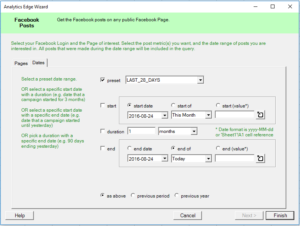 This Analytics Edge wizard lets you select the date range to be used for the query. More
This Analytics Edge wizard lets you select the date range to be used for the query. More
Page Posts – Pages
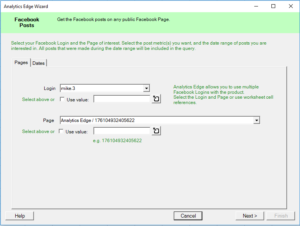 This Analytics Edge wizard allows you to select a Facebook account and page, and get back details about the posts on that page. More
This Analytics Edge wizard allows you to select a Facebook account and page, and get back details about the posts on that page. More
URL Shares
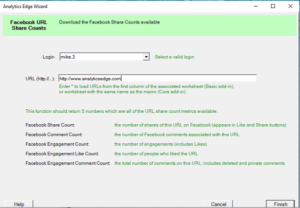 This Analytics Edge wizard is used to get the Facebook share metrics for any URL or list of URLs. More
This Analytics Edge wizard is used to get the Facebook share metrics for any URL or list of URLs. More
Accounts – Facebook Ads
 The Accounts wizard is used to manage saved Google Business Profile accounts for use by the connector. For security reasons, Analytics Edge stores your account information in an encrypted file on your computer, not in the workbook. Accounts are stored using Reference names, and the queries in your workbooks use a Reference name to identify which account to use.
The Accounts wizard is used to manage saved Google Business Profile accounts for use by the connector. For security reasons, Analytics Edge stores your account information in an encrypted file on your computer, not in the workbook. Accounts are stored using Reference names, and the queries in your workbooks use a Reference name to identify which account to use.
More
Search Analytics – Google Search
 The Search Analytics wizard of the Google Search connector allows you to get a report of the performance of your websites in Google Search.
The Search Analytics wizard of the Google Search connector allows you to get a report of the performance of your websites in Google Search.
More
Customers – Google Ads
The Customers wizard of the Google Ads connector is used to list customers for a selected login accounts. With regular Ads accounts, it will list your account, but for MCC accounts, it will list all customer accounts associated with the MCC account. More
Site Admin – Google Search
 Download a list of the accounts, sites or sitemaps for the selected account and/or website. More
Download a list of the accounts, sites or sitemaps for the selected account and/or website. More
Post Insights – Pages
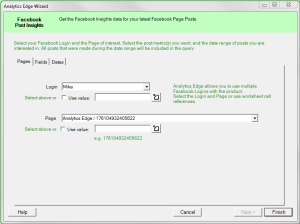 Use this Analytics Edge wizard to select one of your saved logins, and the Facebook Page you want to use for this query. More
Use this Analytics Edge wizard to select one of your saved logins, and the Facebook Page you want to use for this query. More