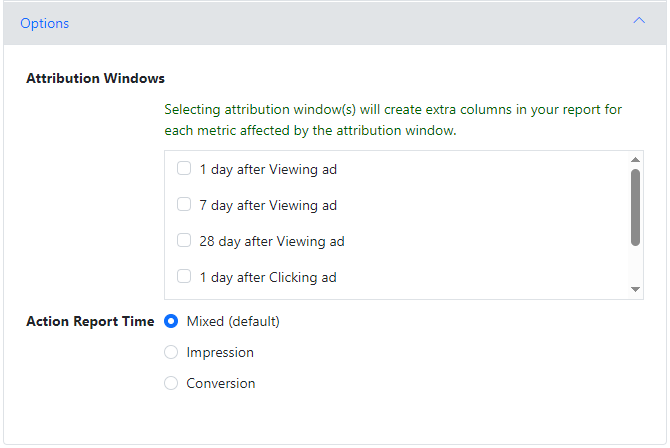The Ads Reports wizard of the Facebook Ads connector allows you to get a report of your ads preformance.
The Ads Reports wizard of the Facebook Ads connector allows you to get a report of your ads preformance.
Accounts
Sign in with Facebook – add a new account to the connector.
Account – select a saved account to use for this query. Options available:
- Refresh – update the saved account credentials by logging in again.
- Delete – remove the account from your computer.
- or value – enter an account reference name or a cell reference to it. A cell reference button is included to assist.
Ad Account – select an ad account to sue with this query. Options available:
- or value – enter an ad account Id (numeric portion) or a cell reference to it. A cell reference button is included to assist.
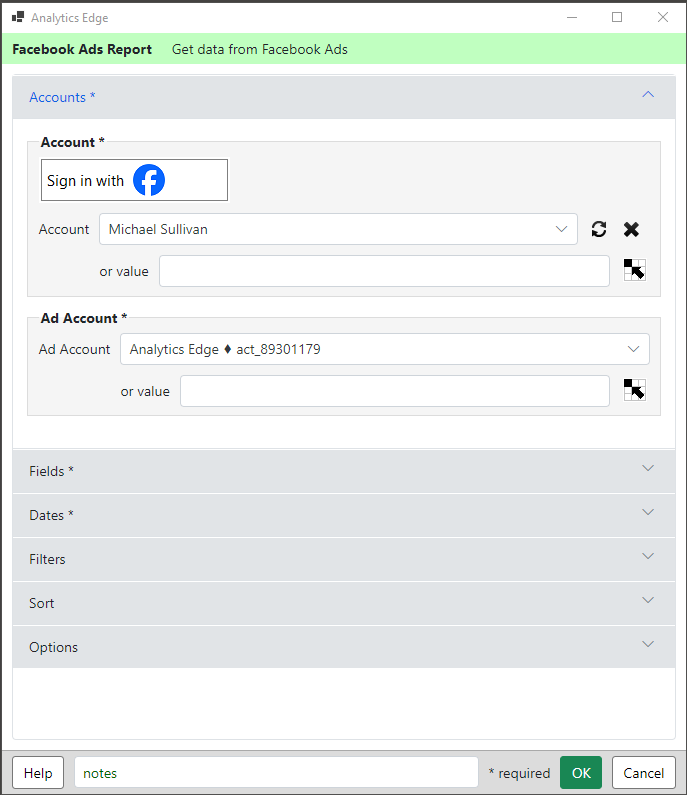
Fields
Breakdowns – selecting a breakdown changes the selected dimensions and metrics in the query. Start by selecting the level of detail for the report: Ad Account, Campaign, Ad Set or Ad.
When selecting a breakdown By Action, you have a choice of using Action Type+Action Value fields, or selecting specific metrics (see below).
Dimensions / Metrics – click on ‘add dimension’ or ‘add metric’ to select dimensions or metrics for the report. Start typing to filter the list.
Drag-and-drop fields in the lists to change the order, or select fields and click the X to remove them.
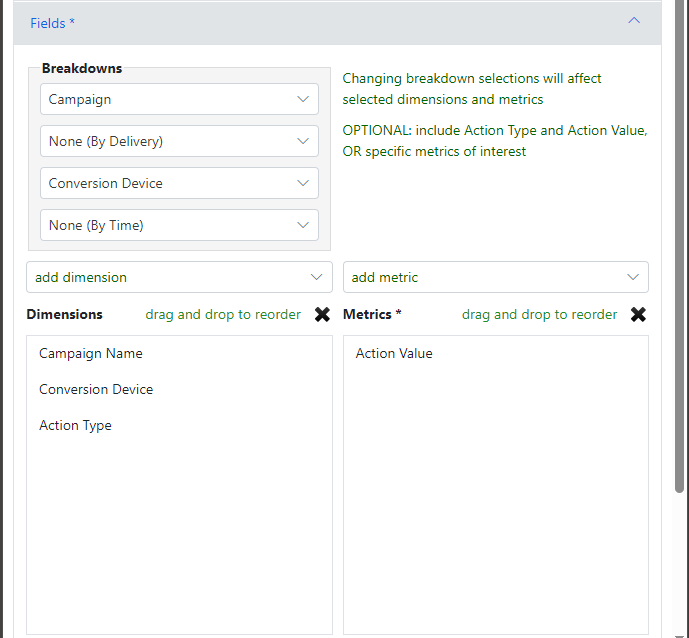
Dates
Select a preset range, or select a date range by specifying 2-of the Start, Duration, or End dates.
Start and End Dates can be specified by selecting a specific date, picking a generic ‘Start/End of’ a period, or enter a value or cell reference to a value.

Filters
Filter to a specific Campaign, Ad Set or Ad (depending on the breakdown selected on the Fields tab), or enter the id of the ad account, campaign, ad set or ad. Ids are the section following the diamond in the dropdown selectors.
Filters rules can be added by selecting the field, criteria and value, then clicking Add.
Entered rules can be rearranged using drag-and-drop, or selected and deleted by clicking the X.
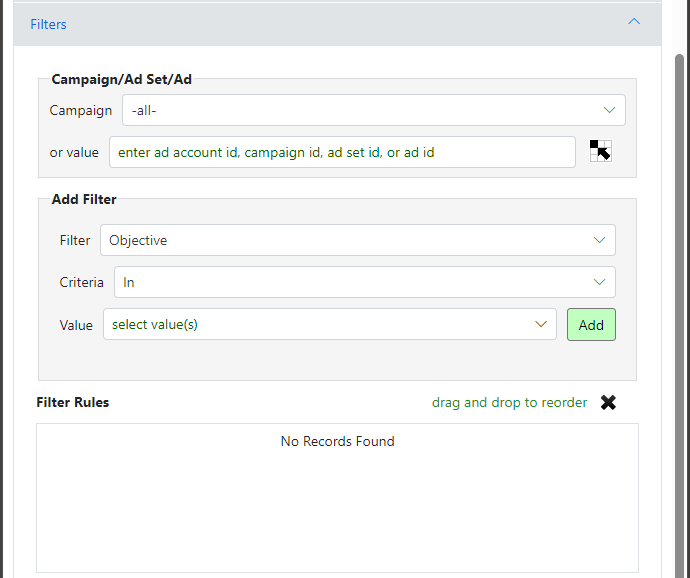
Sort
Sorting is only available fora single field, Ascending or Descending as desired.
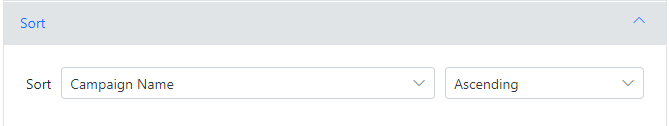
Options
Attribution Windows – select the attribution windows you want to use in your report.
Action Report Time – reprot on the time/date that an impression or a conversion took place. If mixed, actions that occur on your ad (such as impressions and link clicks) are reported under impression time, and actions that occur off your ad (such as a purchase on your website) are reported under conversion time.