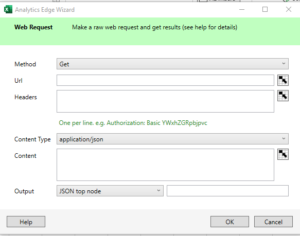 This function allows you to make a raw web request and parsing the response. Note that this is a very technical function that could be used in a wide variety of ways, so limited help is available here. Contact support for clarification if needed.
This function allows you to make a raw web request and parsing the response. Note that this is a very technical function that could be used in a wide variety of ways, so limited help is available here. Contact support for clarification if needed.
Method: select the type of method being called, Get, Post or Put.
Url: enter the Url to be called, or select a worksheet cell from which to get it.
Headers: enter header elements (one per line) in the format key: value
Content Type: select the type of context being sent/returned.
Content: enter the content text to be sent, or select a worksheet cell from which to get it.
Output: select how to process the response. If JSON, you can enter the top node name.