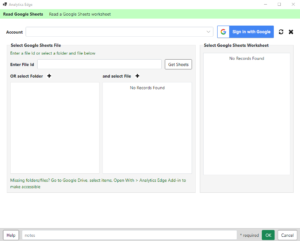 This Analytics Edge wizard is used to read the data from a Google Sheets worksheet. It always reads the entire sheet.
This Analytics Edge wizard is used to read the data from a Google Sheets worksheet. It always reads the entire sheet.
Account – select a Google account to use. Google accounts are managed in the Options wizard.
Add – add a new Google account. A browser window will open for you to log into your Google account and accept the permissions request. When finished, you will return to Analytics Edge.
NOTE: files adn folders must bve made accessible to the Add-in before they will appear in the listings. See /function/aec-google-sheets-open-with/
Shared with me – show folders that belong to other people and are shared with you.
Folders / filter – displays a list of folders for the selected account, filtered by the characters you enter in the filter box.
Files / filter – displays a list of files for the selected folder, filtered by the characters you enter in the filter box.
Sheets / filter – displays a list of sheets for the selected file, filtered by the characters you enter in the filter box.
Notes
The function will always read the entire worksheet, assuming the first row is a header row, and that entire columns are all of the same type (text, number or date).
If a column contains numbers that all appear to be date serial numbers (around 37000-to-45000), the command will convert them to Excel dates. The Convert function can be used to convert the column back to a number column.
Updated for v10.