This page opens when you try to open a file or folder in Google Drive. Since Analytics Edge products are installed, not web-based, they cannot be opened in a browser, but you have granted permission for the product to access the file or folder.
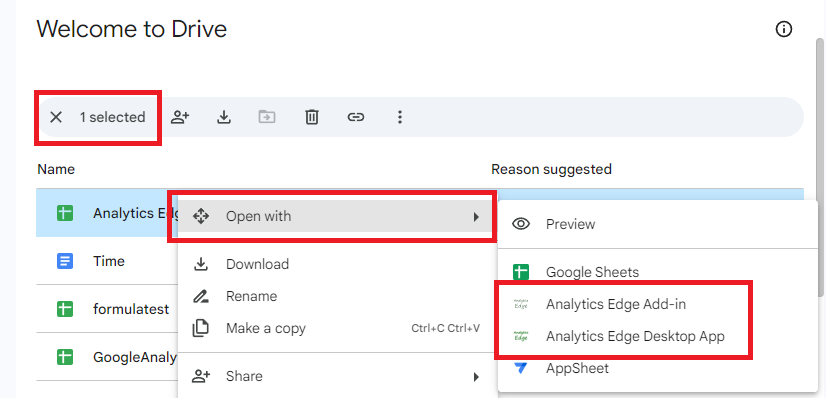
Background: the Analytics Edge wizards cannot see your Google Drive files and folders unless you give them permission first (or create them using Analytics Edge). To do this, open Google Drive and select the item (file or folder). Right click and select Open With > Analytics Edge Add-in/Desktop App. That action should open this page. Now return to the Add-in/Desktop App and your file or folder should now be available.