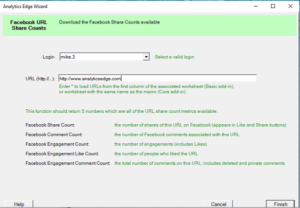 This Analytics Edge wizard is used to get the Facebook share metrics for any URL or list of URLs.
This Analytics Edge wizard is used to get the Facebook share metrics for any URL or list of URLs.
Single URL
Select a valid account to use (any account is ok), and enter the full URL that you want metrics for.
List of URLs
Enter * (an asterisk) for the URL to read a list of URLs from a worksheet. With the Analytics Edge Basic Add-in, the list will be obtained from the first column of the worksheet that the query is on. With the Analytics Edge Core Add-in, the list will be obtained from the first column of a worksheet with the same name as the macro that the query is in.
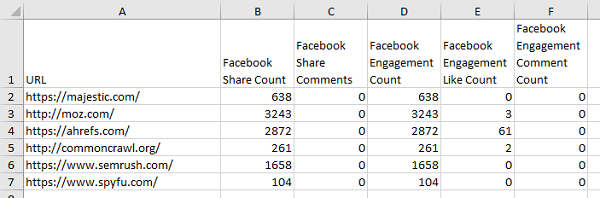
The Metrics
The numbers that appear in the Facebook Like and Share buttons are shown as the Facebook Share Count. The number is usually the same as the Facebook Engagement Count, which is a total of shares and likes. If you want just the Likes, use the Facebook Engagement Like Count number. Total comments are shown in the Facebook Engagement Comment Count metric, but that includes private and deleted comments; the public comment count is shown as Facebook Share Comments.
The old Facebook share and like metrics delivered by the old API (which was shut down Aug 7, 2016) may have been different, and Facebook has implied that they were less accurate. if you simply want a number for Likes, Comments and Shares, then use:
Likes = Facebook Engagement Like Count
Comments = Facebook Share Comments
Shares = Facebook Engagement Count – Facebook Engagement Like Count