Did you know you could report on individual sessions in Google Analytics 4? You just need to add the Session ID dimension to your report. Before you can do that, you need to create the Custom Dimension to capture it — the event parameter already exists!
Not only that, you can also get:
- Ignore Referrer
- Session Count
All you have to do is create a custom dimension for each of the existing event parameters.
The data only starts getting captured when you create the custom dimension, though, so what are you waiting for?
To add a Custom Dimension, follow Google’s help document. Enter a Dimension name and pick the existing Event parameter. You will need to wait for the data to start appearing in your custom reports.
With the Analytics Edge Google Analytics Pro connector, you also need to click the Update button to download all the custom dimension and metrics definitions for your account.
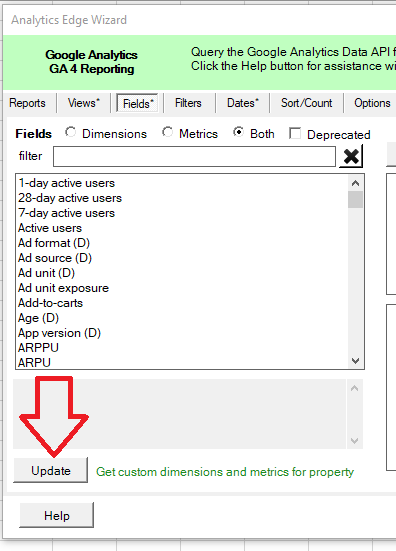
Happy Reporting!