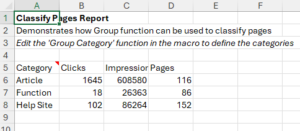 This report shows how easy it is to classify or categorize a group of web pages with Analytics Edge and compare the search performance of each group.
This report shows how easy it is to classify or categorize a group of web pages with Analytics Edge and compare the search performance of each group.
The magic happens with the Group function, one of over 30 powerful analytics functions available in Analytics Edge macros. No programming required – it is all wizard-driven.
Creating the report with Analytics Edge
The Macro
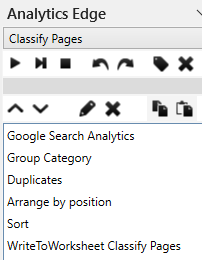 Starting with a Google Search Analytics query, a Group function is used to assign a category to the pages based on a series of rules that you define (image). In this simple example, the presence of a folder in the Page URL is used; multiple rules are defined and the Category is assigned based on the first matching rule.
Starting with a Google Search Analytics query, a Group function is used to assign a category to the pages based on a series of rules that you define (image). In this simple example, the presence of a folder in the Page URL is used; multiple rules are defined and the Category is assigned based on the first matching rule.
A Duplicates function is then used to collapse the report by the categories, adding up the clicks and impressions while counting the pages (image). Arrange is used to reorder the columns as desired (image) and Sort orders the categories in alphabetical order. WriteToWorksheet puts the results into the Excel sheet.
While this is a simple example, it is easy to make it your own with new rules in the Group wizard.
Analytics Edge handles the tough stuff.


