All Analytics Edge connectors are managed by the License wizard. When an update is available, the License button will change to UPDATE. Clicking the button will open the license wizard.
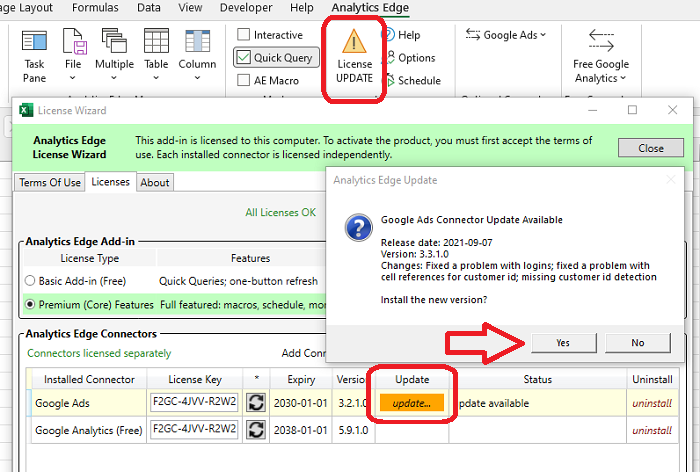
Update buttons will appear beside each connector update available. Clicking the button will pop-up a message showing what is new in the update and ask you to confirm. Clicking Yes will download the update — restart Excel to install it.
The license for the updated connector should automatically update to match the new version, but check the license wizard to be sure. You can click the refresh button beside the connector license key to try to refresh the license at any time.
Updated for v10.4