Analytics Edge licenses do NOT auto-renew. To renew an Add-in or Connector license nearing its expiry, simply purchase a new license key for that product at any time before or after the previous license expires. If you renew early, your licenses will be extended manually within a few days. The add-in will eventually pick up these new expiry dates by itself.
To renew an add-in or connector license, open the License wizard on the ribbon bar (the image may vary depending on the status of your licenses — e.g. “License 7 Days”, or “License EXPIRED”).
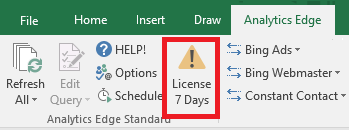
Click on the $Buy License Keys button and new license keys will be delivered by email after your purchase.
Enter each license keys in the License wizard for that product, and click the refresh button beside it.