When your 30 day trial license expires and the add-in stops working, you need to purchase a license key for the Add-in for Excel (or Desktop App if that is what you were using) as well as for each connector you want to use.
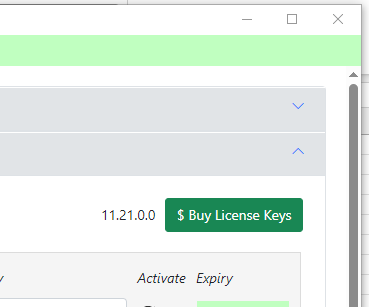 To purchase license keys, click the $ Buy License Keys button in the License wizard, or go to the Download/Buy page and click the $ Buy button. After payment, you will receive a license key for each product via email.
To purchase license keys, click the $ Buy License Keys button in the License wizard, or go to the Download/Buy page and click the $ Buy button. After payment, you will receive a license key for each product via email.
To activate the new license keys, open the License wizard, enter the license key for the Add-in (Desktop App) in the Paid License field and click the refresh button beside it. It is important to activate the Add-in (Desktop App) license before the connectors.
For connectors, enter the license key for the specific connector in the appropriate field and click the refresh button beside it.
Licenses are checked and auto-refreshed from time to time. Expired connectors will disable themselves (expiry date of 1999-12-31).