If you have uninstalled an Analytics Edge Add-in, you may get an error when you start Excel like this. Unfortunately Excel needs to be told to forget about the file to stop the message.
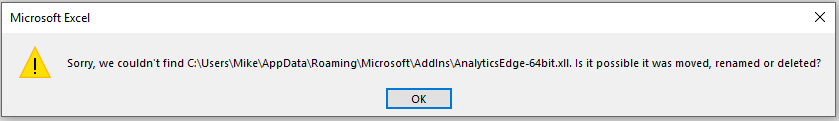
From the Excel menu, go to File > Options > Addins and click on the Go… button.
You should see the file that Excel complained about in the list, possibly with a check mark beside it. Try checking/unchecking the checkbox…you should get another error asking if you want to delete the reference from the list — answer Yes.
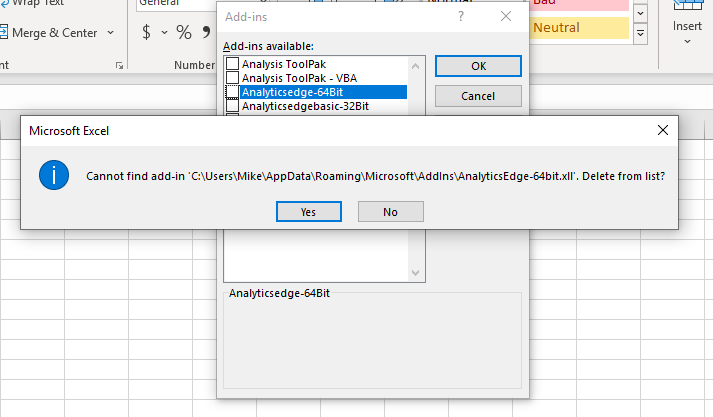
Close and restart Excel – the original error message should no longer appear.