Effective July 1, 2023, the Analytics Edge Core Add-in will no longer be granted free Basic licenses for new installations. Existing installations will continue to operate but the Basic/Free functionality will be dropped in future product updates.
With the deprecation of Google Analytics/Universal Analytics by Google, the Free Google Analytics connector will no longer serve a purpose and will be dropped from the portfolio.
The Analytics Edge Core Add-in is being rebranded to the ‘Analytics Edge Add-in for Excel’, and the Google Analytics Pro Connector will become simply the ‘Google Analytics Connector’.
Basic License (not available after 2023-07-01)
Open the License wizard and select the Basic/Free license type.
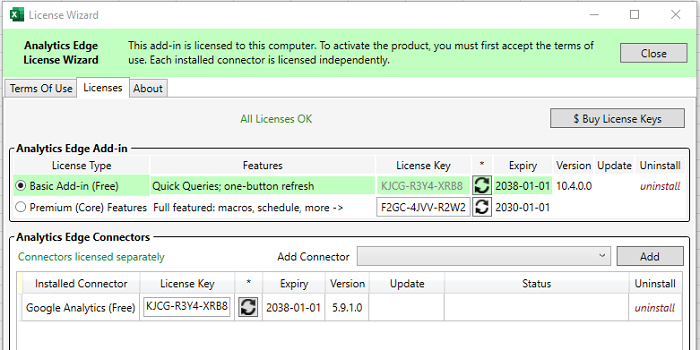
The Basic Add-in is designed for simple, fast report automation. It works with any combination of free or premium connectors (licensed separately), allowing you build queries that pull data from a service and write it to Excel.
You can make unlimited queries, from unlimited accounts, subject only to API limits. If the API delivers a limited number of rows per query, the connectors typically make multiple queries to get all your data — you don’t need to know how the APIs work.
Once the queries are set up, one button refreshes the whole workbook.
If you have questions or problems, there is an online support forum.
Google Analytics (Free) Connector
This connector will only download Google Analytics/Universal Analytics data. Google is terminating Universal Analytics on 2023-07-01.
Analytics Edge Core Add-in: Premium License Features
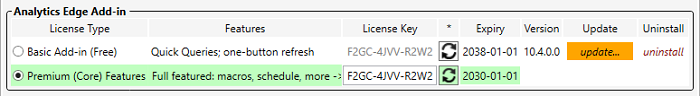
Designed to automate the analysis of the data you have downloaded, the premium add-in license builds on the Basic functionality: it works with any combination of free or premium connectors (licensed separately). The Quick Queries possible with the free license are extended with Quick Functions, letting you pivot, arrange, sort or filter the data before it gets written into Excel.
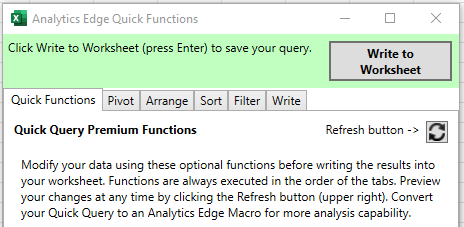
You also get the ability to build Analytics Edge “macros” using any combination of 37 wizard-based functions (no formulas or programming required) to download and work with your data. This lets you combine or compare data from different queries/sources to get the information you need for your report.
You do not need a macro-enabled workbook to run Analytics Edge macros, but they can integrate with VBA if you want.
The macro functions also include the ability to read or write to Google Sheets, save as a PDF and optionally send the PDF (or workbook) via email (SMTP or Gmail).
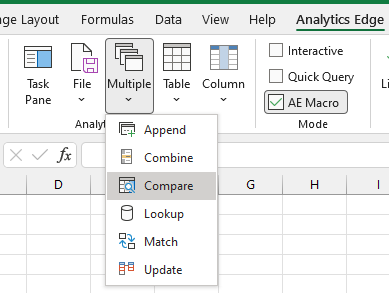
Reports change, so the add-in makes changes easy. Individual functions can be added, deleted, edited, copy/pasted, or moved around easily in the Task Pane. You can even step through the functions and see the intermediate results. Undo your changes, or redo them again.

All quick queries and macros can be refreshed with a single button click, but the premium license also provides integration with the Windows Task Scheduler, allowing you to schedule unattended refreshes after hours.
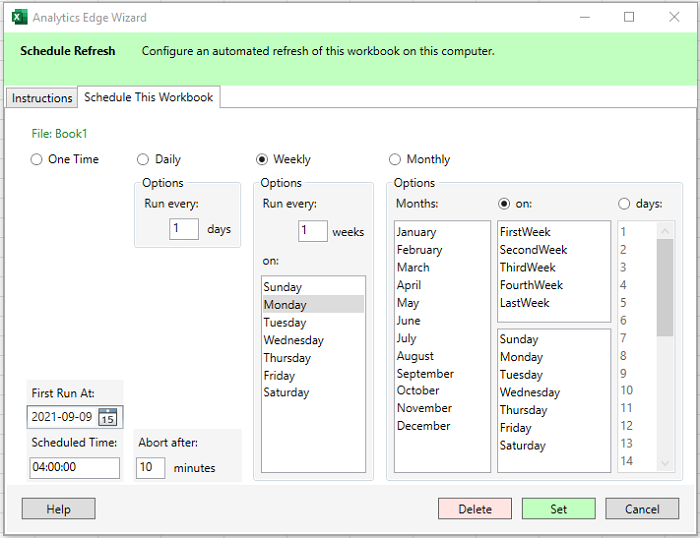
New with version 10, the wizard-based macro functions are available to interactively modify the data in your workbook, allowing you to do one-off transformations. You even get to decide whether to overwrite the original data, write it to a new sheet or to a specific location on an existing worksheet. You can even change you mind and save the whole thing as a macro so you can repeat it or modify it later.
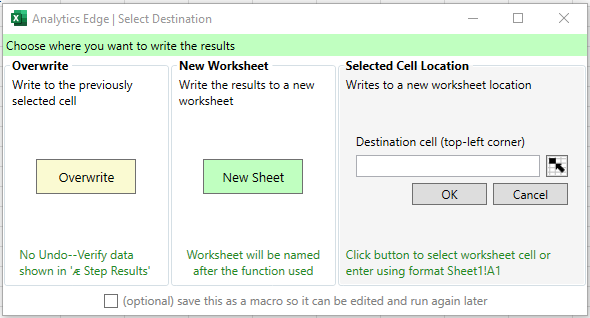
The Analytics Edge Core Add-in is designed to make it fast and easy to build your reports and effortless to refresh them. No need for restricted Excel Pivot Tables, complicated/fragile formulas, or VBA programming required.