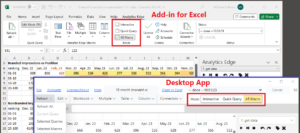 Choosing the Mode on the Analytics Edge ribbon lets you decide if you want a macro function or connector function to start an Analytics Edge Macro, a Quick Query, or simply run the function once (Interactive).
Choosing the Mode on the Analytics Edge ribbon lets you decide if you want a macro function or connector function to start an Analytics Edge Macro, a Quick Query, or simply run the function once (Interactive).
Interactive
This mode allows you to read data from the selected cell, run the requested macro function or connector function, then select the destination to write the results.
Macro Function – if you requested an Analytics Edge function such as Pivot, Convert or Filter the add-in will read the data from the selected worksheet/cell and show it to you in the ‘ᴁ Step Results’ temporary (green) worksheet. The function will be applied to this data, and then you can save the results.
Connector Function – if you requested a function from a connector, the add-in will read the data from the selected worksheet/cell and show it to you in the ‘ᴁ Step Results’ worksheet. Any original columns are available for use as [Range Names] in the connector — for example, the first value in the ‘Date’ column can be used by entering ‘[Date]’ into one of the wizard’s entry boxes
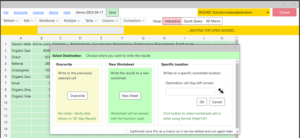 Select Destination – after the function or query has run, the results will be visible in the ‘ᴁ Step Results’ worksheet (with a distinctive green background) and a new dialog will pop up asking where you want to write the results to.
Select Destination – after the function or query has run, the results will be visible in the ‘ᴁ Step Results’ worksheet (with a distinctive green background) and a new dialog will pop up asking where you want to write the results to.
Overwrite – choose this to overwrite the original data (if there was any) with the results. Note that there is no undo for this function, so review the results displayed in the ‘ᴁ Step Results’ sheet before committing.
New Sheet – choosing this will create a new worksheet for the results. The sheet will be automatically named after the function used.
Selected Cell Location – this option allows you to pick a worksheet/cell location anywhere in the current workbook. The results will be written starting at the selected cell.
Optional: if you like the result and decided you wanted to save the query, you can choose to save this ‘read worksheet-function-write worksheet’ sequence as a new Analytics Edge macro — do not use with Overwrite if you use the initial data in the function!