Analytics Edge workbooks are designed to be freely shared without risking your account credentials. Many people share workbooks within their organization, and sometimes they want other people to be able to run the queries and refresh the data. Here’s how you can make that simple.
Queries use “reference names”
When you log in through one of the Analytics Edge connectors, you assigned a “reference name” to the account. Your account credentials (security tokens) are then stored, encrypted, on your computer — not in the workbook. The only thing in the workbook is the reference name.
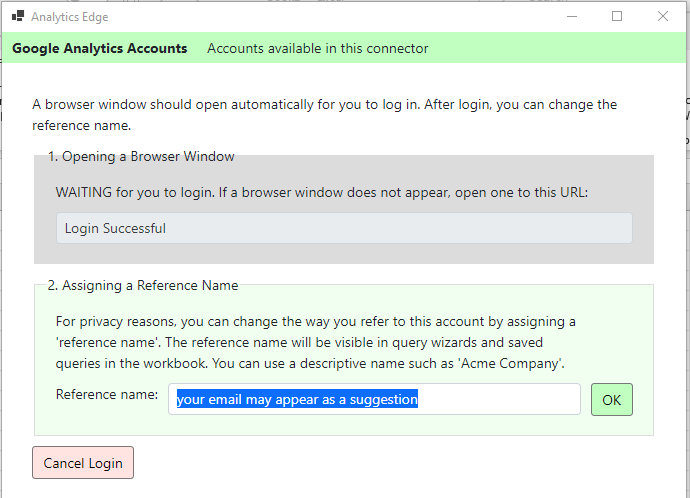
When you share a workbook with a co-worker or move to a different computer, Analytics Edge will look for credentials on the computer using the reference name from the query. If it finds them, it runs the query; if not, you will get an error saying the Account is not found.
Scenario 1: using the same login on two computers
If both of you need to use the same account login to make the query — a company master login account for example — then you BOTH need to use the SAME reference name (case sensitive) and log into the same login on both computers. Workbooks created on one computer will refresh on the other.
e.g. both of you log into corporate account A and use the reference name “Corporate A“. A refresh on either computer will use the credentials for the corporate A account.
Scenario 2: using different logins with common access
If you each have your own login accounts, but they both have access to the account / property / view being reported on, then you simply need to use the SAME reference name for your personal accounts.
e.g. user A logs in as “My Account” on computer A, and user B logs in as “My Account” on computer B. A refresh on computer A will use user A’s credentials, and a refresh on computer B will use user B’s credentials.