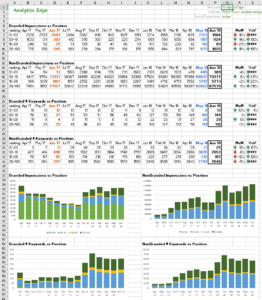 In this one report, see the impressions and number of unique keywords, by month, for branded and non-branded searches, split into 4 search engine ranking groups:
In this one report, see the impressions and number of unique keywords, by month, for branded and non-branded searches, split into 4 search engine ranking groups:
- Positions 1-3
- Positions 3-10
- Positions 10-20
- Positions 20-100
Using the power of the Analytics Edge Core Add-in and the Google Search connector, the workbook includes the macros to download the data and refresh the tables and charts.
Setup: enter the account and website in cells Q1 and Q2 on the Summary worksheet. Enter a regular expression to identify branded queries in cell Q3. Click Refresh All and the report refreshes with the last 15 months of your data.
Requires: Analytics Edge Add-in with Google Search connector
Download the workbook: GoogleSearch-15MonthBrandedVsNonbranded-2-0.xlsx