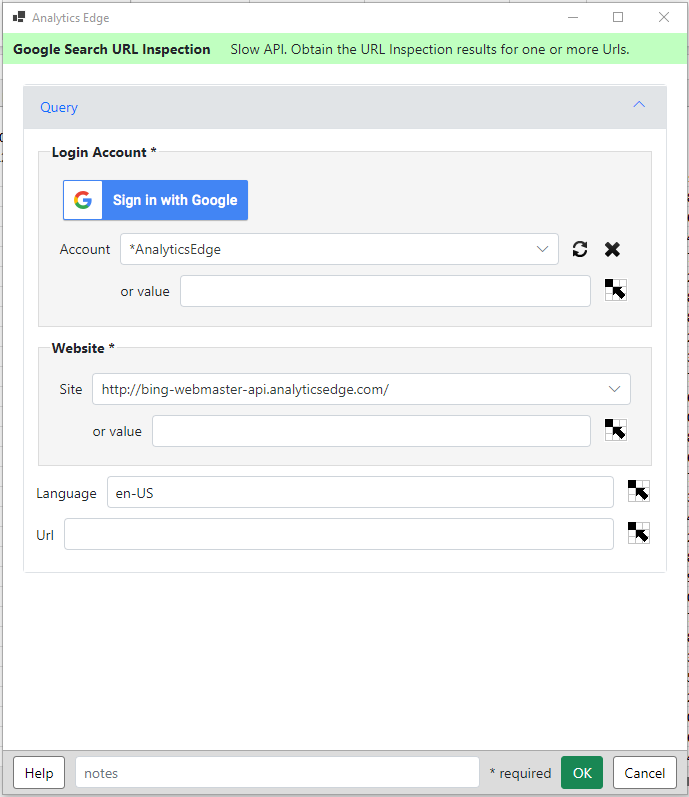Get one or more Url Inspection results from the Google Search API [limited to 2000 per day per site].
Sign in with Google – add a new account to the connector.
Accounts – select a saved account to use for this query. With the selected account, you can:
- Refresh – update the saved account credentials by logging in again.
- Delete – remove the account from your computer.
- or value – enter an account reference name or a cell reference to it. A cell reference button is included to assist.
Website – select from the available websites
- or value – enter a website or domain reference, or a cell reference to it. A cell reference button is included to assist.
Language – enter a value (or a cell reference to the value) for the language code to use. Language codes are an IETF BCP-47 language code representing the requested language for translated issue messages, e.g. “en-US”, “or “de-CH”. Default value is “en-US”.
Url – enter a value for the Url to inspect (must be a Url under the Site specified). Optionally use a cell reference to the value to use.
In an Analytics Edge macro, you can also use a column name from the current table, enclosed in square brackets (like ‘[page]’). The query will cycle through all Urls in the column and deliver the results as a table. This is the most efficient way to collect data for a list of Urls from the same site. Note that there is an API limit of 2000 urls per day. example