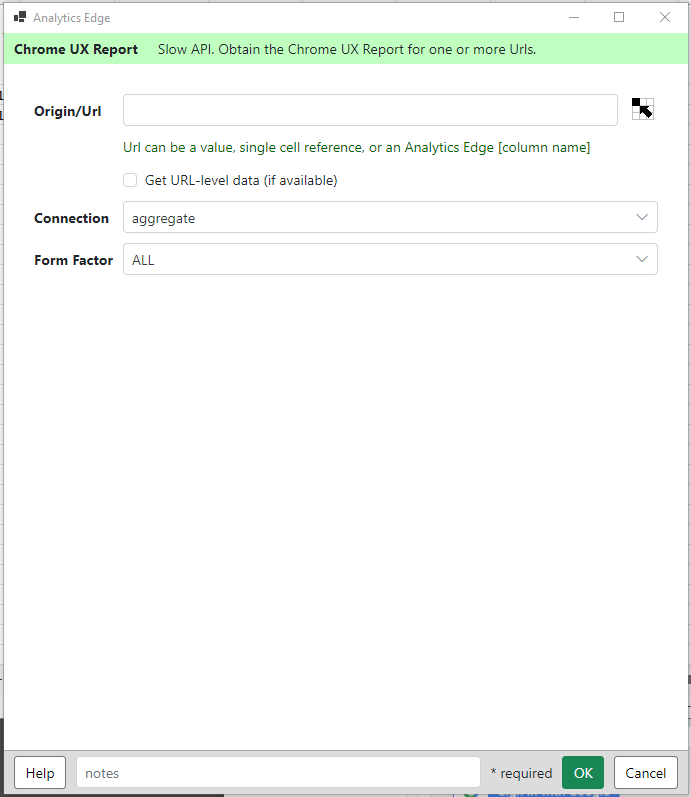The Chrome UX Report wizard of the Google Search connector will pull results from the Chrome UX API [may be quota limited].
Origin/Url – enter a value for the Origin or Url to query. Optionally use a cell reference to the value to use. *
Get URL-level data – check this box to get URL-level data for the URL entered. Note that the Chrome UX database has limited URL information.
Connection – select the connection type to use.
Form Factor – select the form factor to use.
*if used from an Analytics Edge macro, you can also use a column name in the current table, enclosed in square brackets (like ‘[page]’). The query will cycle through all Urls in the column and deliver the results as a table. This is the most efficient way to collect data for a list of Urls.