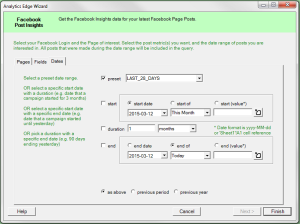 This Analytics Edge wizard lets you pick the date range for your Facebook Post Insights query. All posts created in this date range will be included in the results.
This Analytics Edge wizard lets you pick the date range for your Facebook Post Insights query. All posts created in this date range will be included in the results.
You can pick from several preset values, or pick a combination of start date, duration and/or end date.
For the dates, you can select a specific calendar date, pick from one of several dynamic dates like ‘start of last month’, or enter a date value.
When entering a date manually, you can type in the date, use an Analytics Edge range name (like [Date]), or enter a cell reference to a worksheet containing a date.
Finally, you can select to use the date range chosen, or use the same duration period previous to the chosen date range, or use the same period from the previous year.