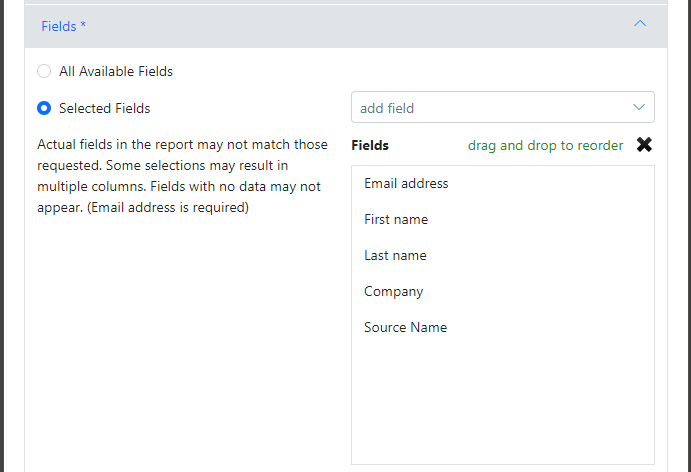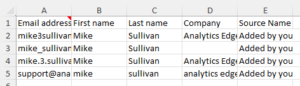 The Contacts wizard is used to get a list of all contacts in an account, list or segment.
The Contacts wizard is used to get a list of all contacts in an account, list or segment.
Accounts
Sign in with Constant Contact – add a new account to the connector.
Account – select a saved account to use for this query. With the selected account, you can:
- Refresh – update the saved account credentials by logging in again.
- Delete – remove the account from your computer.
- or value – enter an account reference name or a cell reference to it. A cell reference button is included to assist.
Status – select contacts that are active, unsubscribed or removed.
List – select a specific list, or all.
Segment – select a specific segment, or all.
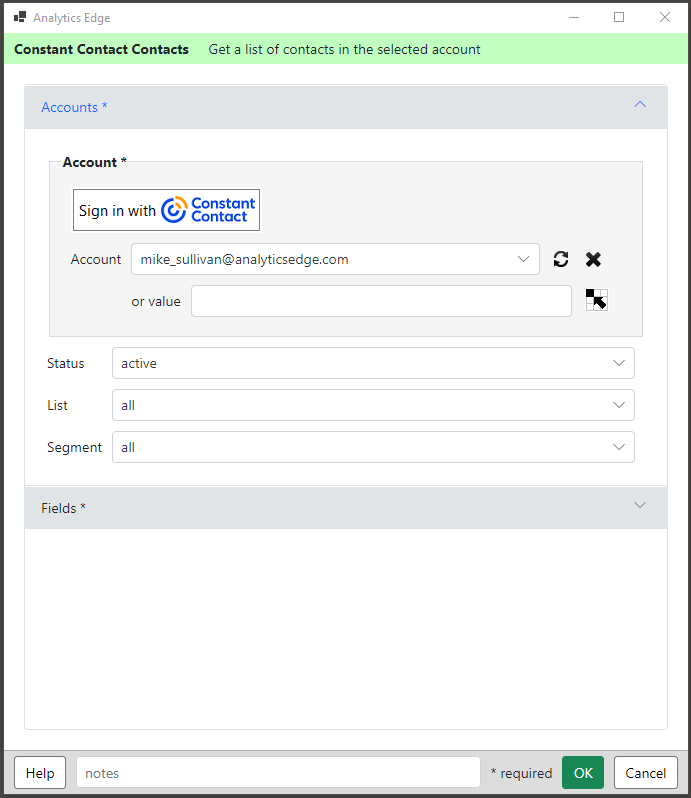
Fields
All Available Fields – include all fields that have data in this account. Note that the columns will be in a random order.
Selected Fields – Click on ‘add field’ to select fields available for the report. Start typing to filter the list.
Drag-and-drop fields in the lists to change the order, or select fields and the X to remove them.