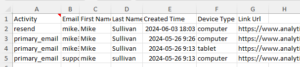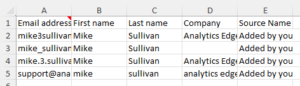The Constant Contact Connector for Analytics Edge makes it possible to interact directly with the Constant Contact API, automating your downloads and updates. More
Function Wizards (filter at right)
Account Information
![]() The Account Infomation wizard is used to list details about one or all saved accounts. More
The Account Infomation wizard is used to list details about one or all saved accounts. More
Accounts – Constant Contact
 This wizard is used to authorize Constant Contact login accounts to be used by the version 3 API queries. More
This wizard is used to authorize Constant Contact login accounts to be used by the version 3 API queries. More
Campaign Reports
V2 (old) API – Accounts – Constant Contact
 This wizard is used to authorize Constant Contact login accounts to be used by the old version 2 API queries. It is strongly recommended to move to the newer version 3 API accounts and queries as soon as possible. More
This wizard is used to authorize Constant Contact login accounts to be used by the old version 2 API queries. It is strongly recommended to move to the newer version 3 API accounts and queries as soon as possible. More