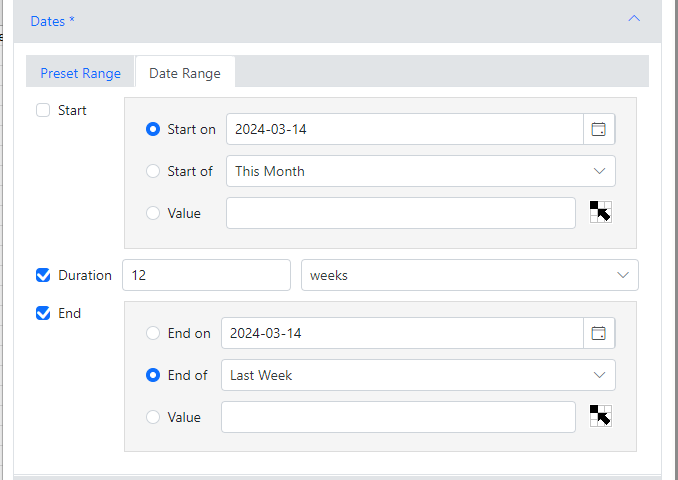![]() The Campaigns wizard is used to list campaigns that ran in a specified date range.
The Campaigns wizard is used to list campaigns that ran in a specified date range.
Accounts
Sign in with Constant Contact – add a new account to the connector.
Account – select a saved account to use for this query. With the selected account, you can:
- Refresh – update the saved account credentials by logging in again.
- Delete – remove the account from your computer.
- or value – enter an account reference name or a cell reference to it. A cell reference button is included to assist.
Include draft, scheduled and removed campaigns – by default these other campaigns are not included in the report.
Include primary email and resend details – includes the email subject, preheader and from address as well as the primary email and resend IDs.
Include campaign metric summaries – includes sumamry metrics for each campaign in the report (sends, opens, clicks, etc.).

Dates
Select a preset range, or select a date range by specifying 2-of the Start, Duration, or End dates.
Start/End Dates can be specified by selecting a specific date, picking a generic ‘Start/End of’ a period, or enter a value or cell reference to a value.