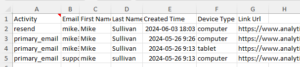 The Campaign Reports wizard is used to generate reports about selected campaigns.
The Campaign Reports wizard is used to generate reports about selected campaigns.
Accounts
Sign in with Constant Contact – add a new account to the connector.
Account – select a saved account to use for this query. With the selected account, you can:
- Refresh – update the saved account credentials by logging in again.
- Delete – remove the account from your computer.
- or value – enter an account reference name or a cell reference to it. A cell reference button is included to assist.
Campaign – select a campaign to use for the query.
- or value – enter a campaign id or a cell reference to it. A cell reference button is included to assist.
Activity – select whether to report on the primary email sent, resends or all. If you select Primary email and resends, an Activity column will be added to the report.
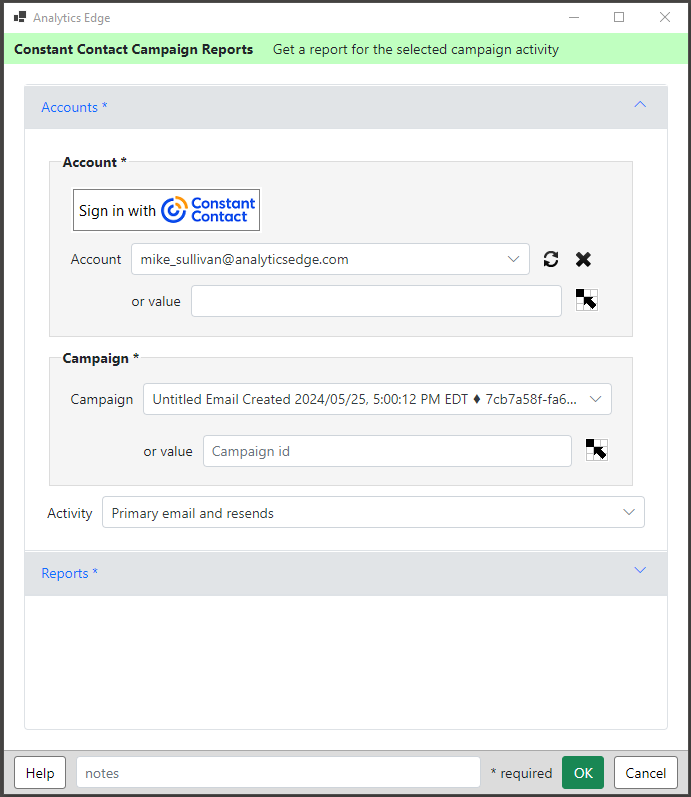
Reports
Select Report – select the report to run.
Include extended fields – includes id and type fields.
