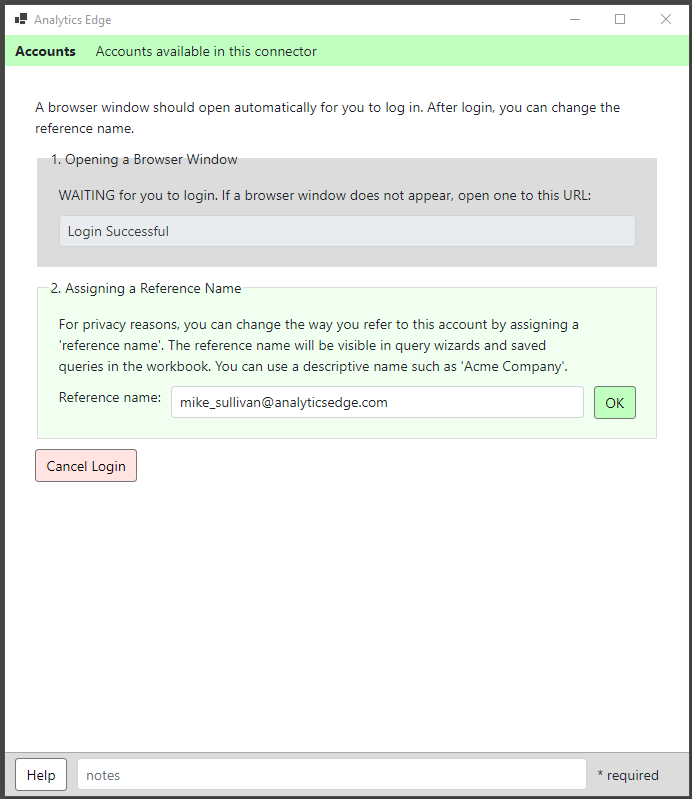This wizard is used to authorize Constant Contact login accounts to be used by the old version 2 API queries. It is strongly recommended to move to the newer version 3 API accounts and queries as soon as possible.
This wizard is used to authorize Constant Contact login accounts to be used by the old version 2 API queries. It is strongly recommended to move to the newer version 3 API accounts and queries as soon as possible.
Heart Icon – One account can be designated as the Default account, and is identified by an asterisk (*) in the list. To set the default account, select it then click the heart icon.
Refresh Icon – to refresh the saved login for an account, select the account and click the refresh icon.
Delete Icon – to delete the saved security token for an account, select the account and click the delete (‘X’) icon.
New Account Authorization
Click the Sign-in with Constant Contact button. A browser window will appear for you to log into your Constant Contact account. Click Allow to grant access to the Analytics Edge connector.

When the login and access grant is complete, the browser will show a message telling you to close the browser.
Return to the open Analytics Edge wizard, and accept or modify the suggested reference name. — this will be used in your queries and may be visible in your spreadsheet.