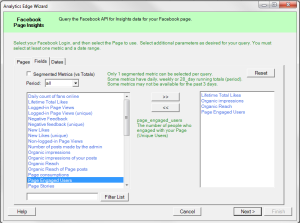 This Analytics Edge wizard lets you select the Facebook Insights metrics you want.
This Analytics Edge wizard lets you select the Facebook Insights metrics you want.
Multiple Totals metrics can be selected at one, and they will be shown side-by-side in the report, listed by date.
Segmented metrics must be individually selected since they create a table of values by date.
There are daily totals (day period) available, as well as running 7-day totals (week period) and running 28-day totals (days_28 period). Some metrics are only available as lifetime totals. Selecting a period of all will get you all available periods for the metrics selected.