After the product has been activated, you can change the location of the default folders or reactivate the license key after a computer update.
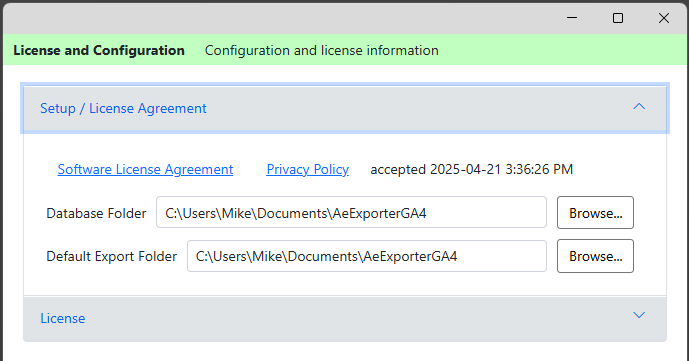
Database Folder – this is the location of the database file that the product uses to save your accounts and queries. If you change this folder, you must move the file to the new folder youself or your queries and accounts will disappear.
Default Export Folder – this is the default folder that the product will use when creating NEW queries. It will not affect existing queries.
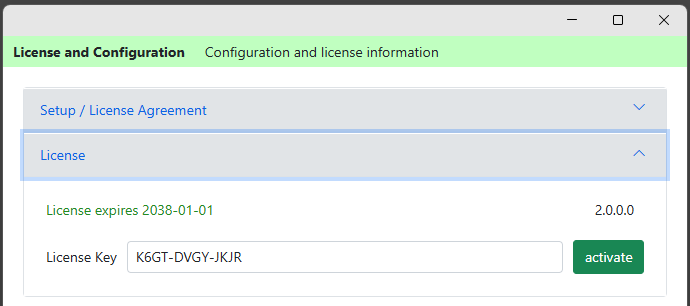
License Key – this is the license key assigned to your computer. If you change or update your computer, the license key may stop working. Contact support to reset it.