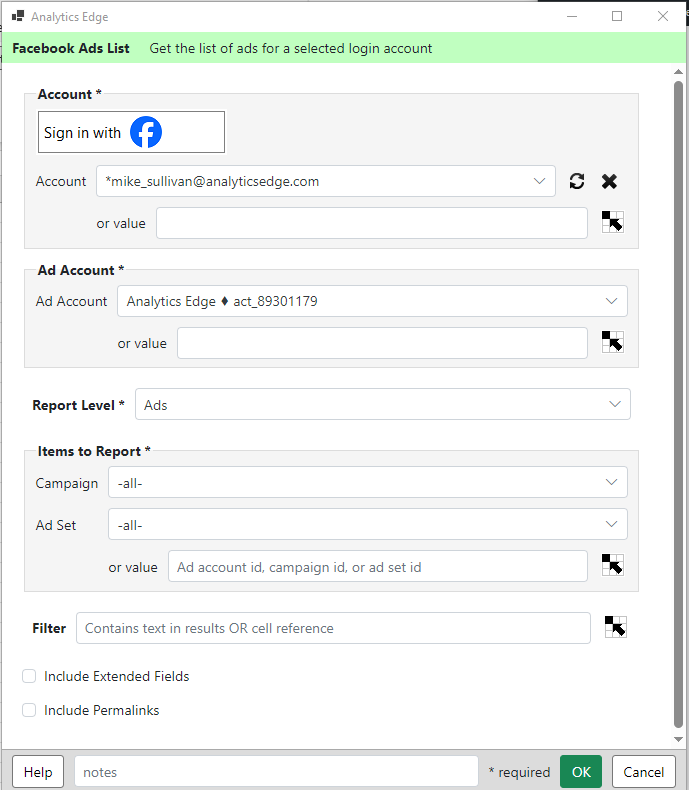The Ads Reports wizard of the Facebook Ads connector allows you to get a list all ad accounts, campaigns, ad sets or ads in your account.
Sign in with Facebook – add a new account to the connector.
Account – select a saved account to use for this query. Options available:
- Refresh – update the saved account credentials by logging in again.
- Delete – remove the account from your computer.
- or value – enter an account reference name or a cell reference to it. A cell reference button is included to assist.
Ad Account – select an ad account to sue with this query. Options available:
- or value – enter an ad account Id (numeric portion) or a cell reference to it. A cell reference button is included to assist.
Report Level – select the detail level for the report.
Item to Report – you can restrict the report to a single ad account, campaign, or ad set.
- or value – enter an Id (numeric portion) of teh desired ad account, campaign, or ad set or a cell reference to it. A cell reference button is included to assist.
Filter – filter items to those that contain entered text, or a cell reference to the text. A cell reference button is included to assist.
Extended fields – list additional, less common fields (varies by detail level selected).
Include permalinks – visible at the Ad detail level only, includes a permalink column for the ad.