 The Accounts wizard is used to manage saved Bing Webmaster Tools accounts for use by the connector. For security reasons, Analytics Edge stores your account information in an encrypted file on your computer, not in the workbook. Accounts are stored using Reference names, and the queries in your workbooks use a Reference name to identify which account to use.
The Accounts wizard is used to manage saved Bing Webmaster Tools accounts for use by the connector. For security reasons, Analytics Edge stores your account information in an encrypted file on your computer, not in the workbook. Accounts are stored using Reference names, and the queries in your workbooks use a Reference name to identify which account to use.
Accounts
Add an Account/API Key – add a new account to the connector.
Saved Accounts – a list of account credentials saved on your computer. Select an entry, then you can:
- Favorite – tags the account as the preferred account to use for new queries. The account reference name will appear with an asterisk at the beginning.
- Refresh – update the saved security credentials by logging in again and refreshes teh saved security credentials.
- Delete – remove the save security credentials from your computer. Note that any queries that used the reference name will be unaffected, but they will return an ‘Account not found’ error.
Adding an Account
When adding a new account, the wizard will change. Click the button to Open Webmaster Tools, login to your account and navigate to Settings > API access > API Key.
Copy the API Key to the Accounts wizard and enter an Account Name.
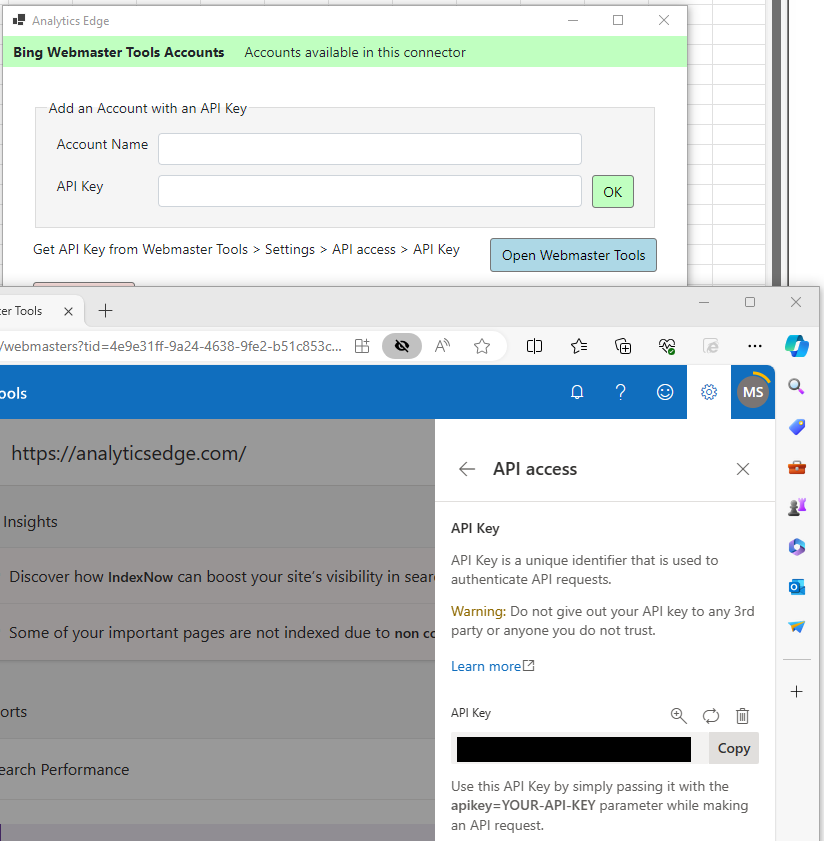
You can close the browser window and return to the wizard. Although you could use your email address for the reference name (Account Name), you can change it to protect your privacy — reference names are saved in the workbooks as part of the query, and can be visible to other workbook users.