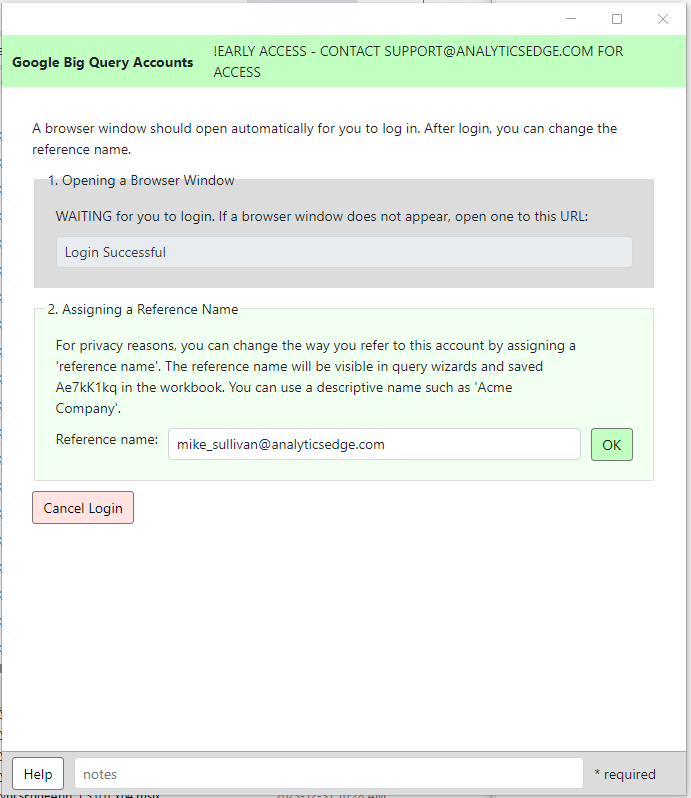For security reasons, Analytics Edge stores your account information on your computer, not in the workbooks. Accounts are stored using Reference names, and the queries use a Reference name to identify which account to use.
For security reasons, Analytics Edge stores your account information on your computer, not in the workbooks. Accounts are stored using Reference names, and the queries use a Reference name to identify which account to use.
After your have logged in, the account credentials will be stored (encrypted) on your computer so you can refresh reports without having to login each time.
Login Process
When you click the Sign in with Google button to add a new account, the wizard will change (below) and a new browser window should open. Login to the Google account that you use and grant all of the requested permissions.

When the login is completed, you can close the browser window and return to the wizard, which has changed as below. Change the suggested reference name if desired and click OK.